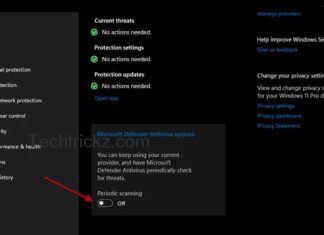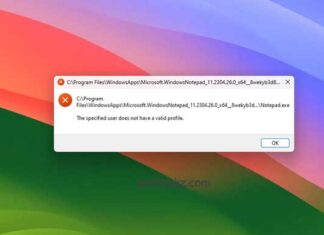Tag: Windows 11
How to Disable Apps Installation on Windows 11
Windows 11 lets you block installing apps on your computer. It can be helpful, for example, if you let your kids or family members...
How to Enable Emergency Restart in Windows 11?
Introduced in Windows 8, the Emergency Restart option will help you to restart a computer in emergencies. Microsoft has expanded this feature to Windows...
How to Turn On Microsoft Defender Antivirus Periodic Scanning on Windows 11
Windows 11 ensures strong protection against malicious activities with features like real-time protection, tamper protection, cloud-delivered protection, automatic sample submission, ransomware protection, firewall, and...
How to Open Multiple File Explorer Windows From Taskbar in Windows 11
Microsoft has redesigned File Explorer in Windows 11, and now it has a sleek look, a tabbed interface, and better features. File Explorer is...
How to Fix Notepad Not Opening Issue on Windows 11
Notepad is an essential system application in Windows. This text editor lets you edit system files, run batch files, open INI files, save important...
How to Remove Personal Information (Metadata) From Photos and Documents in Windows 11
Usually, people won’t care about the information stored in the photos taken by them when sharing it on the internet. Personal information or metadata...