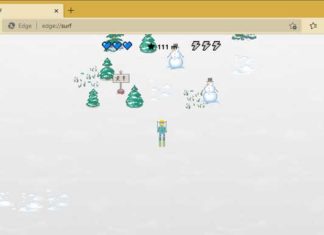Tag: Web browser
How to Use Internet Explorer Mode in Microsoft Edge
Finally, Microsoft officially retired the 27-year-old Internet Explorer (1995 - 2022) in favor of its faster and more secure web browser, Microsoft Edge. However,...
3 Methods to Restart Chrome With All Previously Opend Tabs
Google Chrome is the most popular web browser for computers and smartphones. It works flawlessly and has many features built-in to enhance the browsing...
Enable Microsoft Edge Surf Game Shortcut on New Tab Page on Android
All major web browsers, such as Google Chrome, Microsoft Edge, Mozilla Firefox, and Opera, have built-in games to play when there is no internet...
How to Play Games Hidden in Chrome, Edge, Firefox and Opera Browsers
Google Chrome, Microsoft Edge, Mozilla Firefox, Opera, and other browsers have built-in hidden games to play when your PC has no internet connection. These...
How to Get Back Bottom Download Panel in Chrome on Android
Google recently changed the built-in download panel position in Chrome on Android to the top of the browser window along with the Material You...
How to Apply the New Colorways Themes to Your Firefox Browser
Google Chrome and Microsoft Edge have several color choices to customize the browser as per your mood, but Mozilla Firefox's default option limits you...