Two Finger Scroll is a small, portable tool that adds some great features of Macbook Pro touchpad such as Two Finger Scrolling and Tow Finger Tapping to Windows notebook touchpad. It enables you to scroll a page simply by touching the laptop touchpad with two fingers and moving your hand. By tapping with two fingers you can simulate a selected mouse button.
It offers three types of scroll mode: Compatible mode scroll closely simulates a mouse scroll wheel and is suitable for most uses. Smooth scrolling mode may not work properly on some applications.
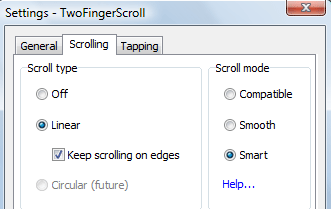
The third option Smart mode enables smooth scrolling by default and you can enable compatible mode for specific applications. You can do this by scrolling within the application while keeping SHIFT+ CTRL + ALT keys pressed down. The settings will be remembered.
You can download Two Finger Scroll at source
