ClearType Switch is a simple to use tool that lets you enable or disable ClearType and anti-aliasing text settings on Windows in one click. ClearType technology (Available in Windows XP and above versions) renders the text in a way which makes it look much better on LCD monitor with rectangle pixels. ClearType is not needed for CRT monitors.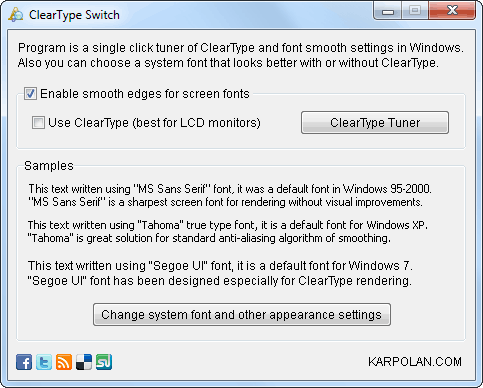
But, options for ClearType and text anti-aliasing (Smooth edges of screen fonts) are located in different places depending on Windows versions, so users may have difficulty to locate these settings.
ClearType Switch will help you in this context. It is a mall program that keeps Smooth edges and ClearType options in a same place. Just run the tool and enables or disables ClearType and anti-aliasing text settings in one click.
You can download ClearType Switch at source.
