Evercookie is a latest web danger and the usual tools for removing cookies (flash cookies and normal cookies) won’t work on it, because Evercookie stores cookie data in multiple ways, so tracking information can’t be easily deleted. If you are worried more about your privacy, you should think twice of them.
Most people now know about cookies. They are bits of data on your computer that can be used to trace your internet habit, and are often used to remember your login information at websites.
Now the question is how to kill this Evercookie? There is a tool called Anonymizer Nevercookie that claims to kill them, while still letting you keep useful cookies on your hard disk.
Anonymizer Nevercookie is a free Firefox add-on. Install it and launch Firefox. (Nevercookie is used with private browsing mode, so ‘Choose a user profile’ screen may appear, if you haven’t used Firefox user profile previously). Then, go to Tools – Start Private Browsing.
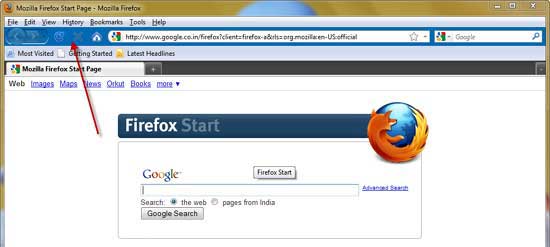 A new browser window will open. It will be branded with a blue Navigation Menu bar. Use this window for your private browsing session and without keeping Evercookie.
A new browser window will open. It will be branded with a blue Navigation Menu bar. Use this window for your private browsing session and without keeping Evercookie.
To leave private browsing mode, close the private browsing window in the parent Firefox window, go to Tools – Stop Private Browsing. (via – Jkwebtalks)
