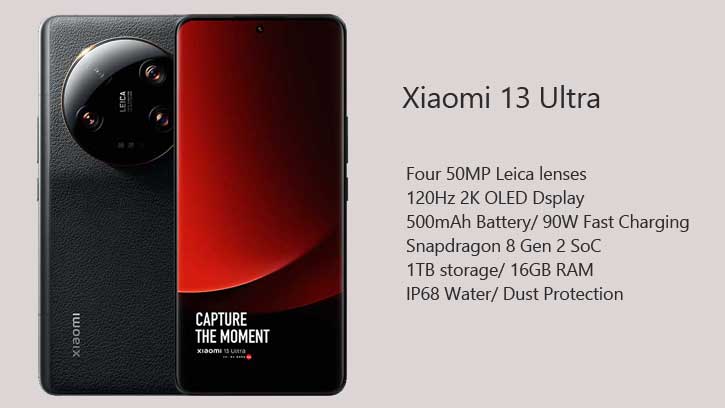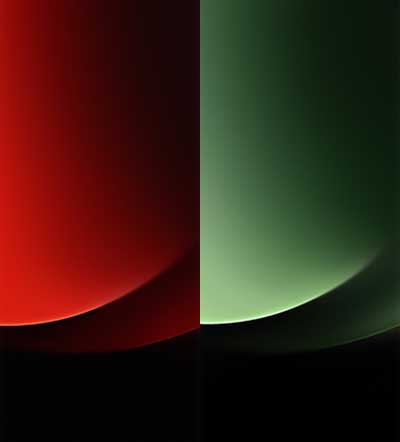Xiaomi 13 Ultra is the company’s latest flagship, which features four Leica professional cameras, each with a 50MP sensor and different configurations. 2K OLED display, 2nd Gen Snapdragon 8 SoC, IP68 water/dust protection, and more. Here are the full specs, features, and wallpapers of the Xiaomi 13 Ultra Android phone.
Xiaomi 13 Ultra is a camera-centric smartphone with 50MP four Leica lenses and features full focal length and a 1-inch variable aperture. As usual, Xiaomi 13 Ultra features new wallpapers, which you can download for your phone from the link below.
ALSO READ: Xiaomi 13 Series Specs, Features, Wallpapers Download
Table of Contents
Xiaomi 13 Ultra Specification and Features
Xiaomi 13 Ultra features a 6.73-inch, 120Hz 2K OLED screen with 1440 x 3200-pixel resolution, Dolby Vision, and HDR10+ support.
Xiaomi 13 Ultra comes with four 50MP Leica lenses. It comprises 50MP (wide) with Laser AF and OIS, 50MP (periscope) with OIS, 5x optical zoom, 50MP ( telephoto) with OIS, and 3.2x optical zoom, and 50MP (ultra-wide) Leica lenses. On the front, the phone features 32MP lenses for the selfie.
Regarding the processor, storage, and RAM of the Xiaomi 13 Ultra, the phone comes with Snapdragon 8 Gen 2 (4nm) SoC and Adreno 740 GPU. The device will be available in 256GB/512GB/1TB storage and 12GB/16GB RAM options.
Xiaomi 13 Ultra packs a 5000 mAh battery with 90W fast charging support. It also supports 50W fast wireless charging and 10W reverse wireless charging.
Features of Xiaomi 13 Ultra
Under-display fingerprint scanner, IP68 dustproof and waterproof, Corning Gorilla Glass Victus protection, Android 13 based MIUI 14, Herat rate monitor, Dolby vision, stereo dual speakers, and more are features of Xiaomi 13 Ultra.
Download Xiaomi 13 Ultra Wallpapers
You can download the Xiaomi 13 Ultra exclusive wallpapers from the link below. The wallpaper is available in UHD resolution (1440 x 3200 pixels).
Download wallpapers (Gdrive)
After downloading the wallpaper to your device, unzip it using an app like MI File Explorer. Are you looking for wallpapers from other devices? Check our wallpaper download section.
More Resources:
- Redmi K60 Pro Specs, Features and Wallpapers Download
- MIUI 14 Features, Wallpapers Download, Eligible Devices
- OnePlus Nord CE3 Lite 5G Specs, Features and Wallpapers Download
- Samsung Galaxy M54: Specs, Features and Wallpapers Download