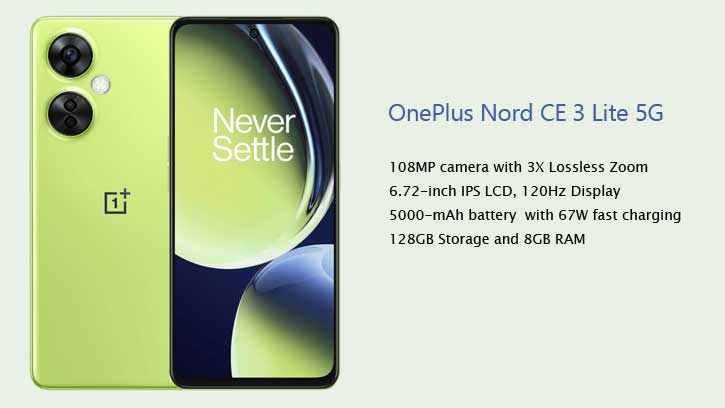OnePlus Nord CE 3 Lite is the new mid-range, 5G smartphone from OnePlus. Featuring a 108MP camera, 6.7-inch 120Hz IPS display, 5000 mAh battery with 67W fast charging, OxygenOS 13, and slim design, Nord CE 3 Lite is an upgraded variant of Nord CE 2 Lite. Here are the full specifications, features, and wallpapers of the OnePlus Nord CE 3 Lite 5G.
As usual, OnePlus included beautifully designed new wallpapers in Nord CE 3 Lite 5G. These wallpapers are now available for download for your phone in FHD resolution. Before downloading the wallpapers, let us see the specifications and features of the new Nord CE 3 Lite 5G smartphone.
ALSO READ: Download OnePlus Wallpaper App with Digital Wellbeing Feature
Contents
OnePlus Nord CE 3 Lite 5G Full Specification and Features
Nord CE 3 Lite features a 6.72-inch IPS LCD with a 120Hz refresh rate. The display has a resolution of 1080 x 2412 pixels.
The phone features a triple 108 camera on the back with 3X lossless zoom support. Nord CE3 Lite comes with 108MP sensor (wide) + 2MP (microscop) + 2MP (depth) lenses. On the front, the phone features a single 16MP camera.
Regarding the processor, storage, and RAM of Nord CE 3 Lite 5G, the device comes with Snapdragon 695 5G (6 nm) Soc and Adreno 619 GPU. The device will be available in 128GB storage/8GB RAMoption.
Nord CE 3 Lite 5G packs a 5000-mAh battery with support for 67W SUPERVOOC fast charging.
Features of OnePlus Nord CE 3 Lite 5G
Side-mounted fingerprint scanner, Android 13 (OxygenOS 13), expandable virtual RAM, dual stereo speakers with ultra Volume mode, etc., are other features of Nord CE3 Lite 5G.
The device will be available in Pastel Lime and Chromatic Gray color variants.
Download OnePlus Nord CE 3 Lite 5G Wallpapers
If you are interested in OnePlus Nord CE 3 Lite 5G stock wallpapers, download them from the link below. The wallpaper zip contains two stock wallpapers in FHD resolution, which you can use on your phone.
Download the wallpapers (Gdrive)
After downloading the wallpaper to your device, unzip it using the supported app. If you are looking for more wallpapers, check our wallpaper download section.
More Resources:
- How to Enable Spatial Audio on OnePlus 11 For OnePlus Buds Pro 2
- How to Fix Verification Failed Error When Installing OxygenOS Update on OnePlus Phone
- OnePlus 11 Specs, Features and Wallpapers Download
- How to Increase RAM on OnePlus and Oppo Phones With RAM Expansion Feature