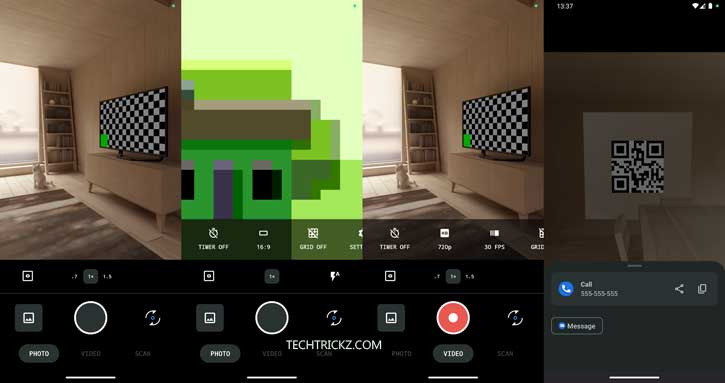The popular LineageOS custom ROM project has released the LineageOS 20 based on Android 13. The operating system upgrades many outdated devices to Android 13. Along with Android 13 goodies, such as per-app language tweaking, LineageOS includes various changes, the latest security patches, new apps such as the new camera app called Aperture, and more.
One of the notable new features of LineageOS 20 is the Aperture camera app. It is based on Google’s CameraX library and provides a much closer-to-stock camera app experience. There are many other additions and changes in LineageOS 20 build, which you can read here.
ALSO READ: Android 13 Stable Version Released: How to Download and Install the Full OTA Update
Android 13-based LineageOS 20 has official builds available for over 20 devices, including the ASUS Zenfone 5Z, Motorola Edge 30, OnePlus 5, 6, 7, 8, 9, Moto G7, Razer Phone 2, Google Pixel 5 series, Pixel 4 series, Xiaomi Poco F1, Samsung Galaxy Tab, Xiaomi Mi 8, Sony Xperia 1 II, and more. The developers may add new devices to the supported list, so check your device on this page.
How to Install LineageOS 20 on an Android Phone?
To install LineageOS or any custom ROM, you will need to unlock the bootloader first and install the latest version of custom recovery, such as LineageOS Recovery or TWRP.
After installing a custom recovery, you can easily install LineageOS 20 on the phone via the custom recovery environment.
Since the installation procedure will vary with device make and age, check out the corresponding wiki for your device ahead to get instructions. It will let you how to unlock the bootloader, install a custom recovery, and upgrade your device to LineageOS 20 (Android 13).
Also, note that LineageOS does not include Google apps. If you need them, you will need to install the Google apps bundle (Gapps) via custom recovery after installing the custom operating system.
More Resources:
- MIUI 14 Features, Wallpapers Download, Eligible Devices
- How to Enable and Use One UI 5.0 Modes on Samsung Galaxy Phones
- ColorOS 13 (Android 13) Update: Eligible Oppo Phones and Release Date
- Download and Install Nothing OS 1.5 Open Beta on Nothing Phone (1)