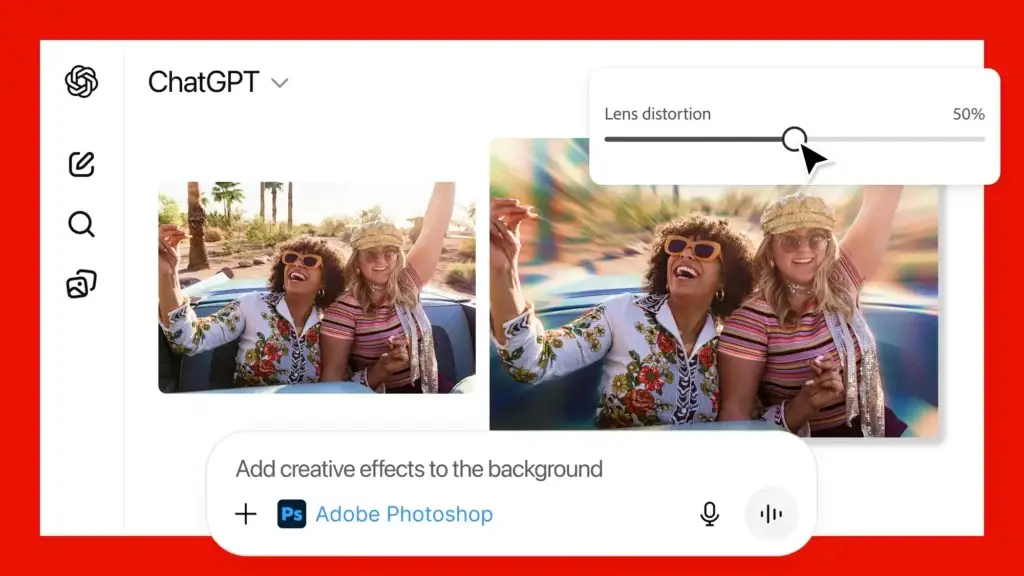Aiseesoft FoneTrans is an easy-to-use iOS data transfer tool for syncing your iPhone, iPad, or…
Lenovo ThinkPhone Specs, Features and Wallpapers
Lenovo launches Motorola ThinkPhone with flagship specifications and several security and connectivity features. Built for business customers who use ThinkPad Notebook lineups, ThinkPhone users can seamlessly share photos, videos, documents, and more between both devices. Here are the specifications, features, and wallpapers of Lenovo’s ThinkPhone by Motorola.

Motorola ThinkPhone features a set of great-looking wallpapers. Designed with different color shades, they bring a gorgeous look to its home screen and lock screen. If you are interested in these wallpapers for your phone, you can download them in FHD+ resolution from the link below.
ALSO READ: OnePlus 11 Specs, Features and Wallpapers Download
Table of Contents
Lenovo ThinkPhone by Motorola Specs and Features
The phone comes with a 6.6-inches P-OLED, 144Hz panel. The FHD+ display has a resolution of 1080 x 2400 pixels, supports HDR10+, and has Corning Gorilla Glass Victus protection.
ThinkPhone packs triple cameras on the back, which comprises 50MP (wide) + 13MP (ultra-wide) + 2MP (depth) lenses. On the front, the phone features 32MP (ROW model)/16MP (PRC model) lens.
Regarding the processor, storage, and RAM, the phone features Snapdragon 8+ Gen 1 (4 nm) SoC with Adreno 730 GPU. The device will be available in 128GB/256GB/512GB storage and 8GB/12GB RAM options.
The device comes with a 5000-mAh battery with 68W fast charging and 15W wireless charging support.
Features of ThinkPhone
1. The phone features an under-display fingerprint scanner, IP68 dust/water resistant protection, and Android 13.
2. ThinkPhone and Lenovo Thinkpad will seamlessly discover when nearby and connect over WiFi.
3. The Unified Clipboard feature seamlessly transfer copied text or recent photos, scanned documents, and videos between devices by pasting them into any app on the destination device.
4. The Unified Notifications feature brings notifications instantly to the Windows Action Center.
5. The File Drop feature lets you easily drag and drop files between ThinkPhone and PC.
6. The App Streaming feature opens up any Android application directly on a PC.
7. The Advanced Webcam feature turns the ThinkPhone camera into your webcam for all your video calls.
8. The Instant Hotspot feature connects to the internet directly from the PC through one click.
Download Motorola ThinkPhone Wallpapers

You can download the Motorola ThinkPhone wallpapers from the link below. The zip file contains four wallpapers (in FHD+ resolution) to use on your device.
Download Wallpapers (Gdrive)
After downloading the wallpaper to your device, set it as your home screen or lock screen wallpaper from the wallpaper settings. For more wallpapers, check our wallpaper download section.
More Resources: