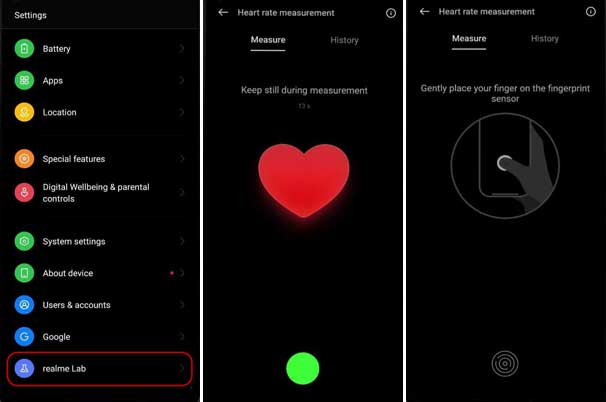Realme 9 Pro Plus is the latest Android smartphone, and it features a pro camera system supercharged with ProLight imaging technology for outstanding photography. One of the new features of Realme 9 Pro Plus is the heart measuring option. Combined with the under-display fingerprint scanner, the heart rate monitor lets you check your heart rate.
Here is how to monitor your heart rate on your Realme 9 Pro Plus. It uses the phone’s fingerprint sensor to identify your BPM. You can use this feature to analyze how your body responds in different situations, like exercising, drinking caffeine, walking, etc.
ALSO READ: How to monitor heart rate on Google Pixel 6/6 Pro
Table of Contents
How to Check Heart Rate with Realme 9 Pro Plus?
1. Open the Settings menu on Realme 9 Pro+.
2. Tap on Realme Lab and choose the Heart Rate Measurement option.
3. Now, gently press your index finger on the fingerprint sensor for about 15 seconds.
4. You will see your current heart rate.
5. After the scan, you can save the measurements according to different statuses, such as general, walking, exercise, etc.
Note that the scanning result may not be as accurate as a commercial heart rate checker. Also, the measurement results of Realme 9 Pro+ heart rate are for reference only. The results should not use as a basis for diagnosis and treatment.
How Does Realme 9 Pro Plus Heart Rate Monitor Works?
Blood circulation changes periodically with the rhythm of the heartbeat. When the heart beats, more blood will pump into blood vessels. As you may know, the blood absorbs light, and when more blood pumps, more light will absorb. During the interval between two successive heartbeats, less light will soak up.
Realme 9 Pro Plus uses the screen light as a light source for measuring heart rate. Real-time heart rate is calculated based on these periodic changes in light absorption collected via the fingerprint scanner.
More Resources:
- What’s Smart Driving Mode in Realme UI and How to Enable it
- How to Fix Horizon Lighting Not Working Issue in OnePlus Phones
- How to Solve Unfortunately, LG IMS Has Stopped Error
- How to Enable Haptic Feedback on iOS16 Keyboard