In order to keep your Ubuntu clean and fast, you need to wipe all unnecessary junk files, internet history, broken short cuts, cookies, temporary files, and cache periodically. To help you, here is a very simple to use tool called BleacBit, which can perform all job just with a click.
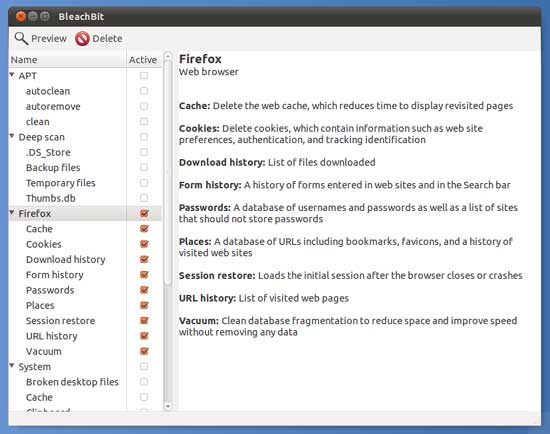
BleachBit is an open source tool that can delete unnecessary junk files to free valuable disk space and maintains your privacy by removing cache, cookies, and Internet history from your Ubuntu.
Moreover, the File Shredding option helps you permanently wipeout important files from your system, so one can recover it later. Also, the option for vacuuming Firefox makes it load faster.
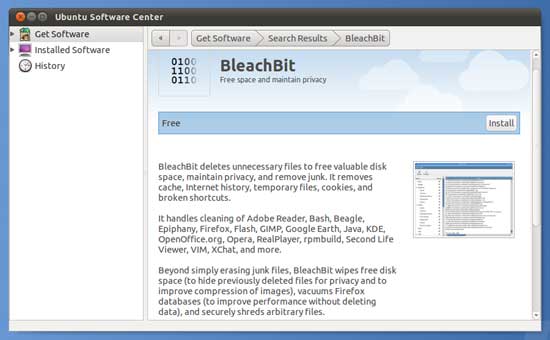
BleachBit is very easy to use. Just download and install it via Ubuntu Software Center. Run and select option, the click Delete button. You’re done!
BleachBit can be downloaded (Linux and Windows) at here.

