Want to watch YouTube videos—and the ads inside them—much faster than the built-in controls allow?…
How to Find IMEI Number of Your Lost Android Phone
The IMEI (International Mobile Equipment Identity) number of a smartphone is an essential piece of information. If your phone falls out of your pocket in an unknown place or if it gets stolen from public places, you need to provide the IMEI number of your phone to the law authority to find it. Also, to stop using the stolen phone by an unknown person, your network provider needs the IMEI to blacklist it.
If you don’t know the IMEI number of your lost or stolen Android phone, follow the steps below to find it. So you can pass the number to the law authority or network provider. The Find My Device feature in your Android phone stores the IMEI number on your Google account. So you can recover it from your computer or another smartphone.
Table of Contents
Steps to Locate IMEI Number of a Stolen Android Phone
- Open Chrome (or any other browser) on your computer and go to android.com/find web page.
- Log in with your Google account (use the Gmail account connected with your Android phone).
- Click on Android and then click on Find Your Device.
- Your device’s name will show. Click on the device information button.
- You can see your phone’s IMEI number listed there.
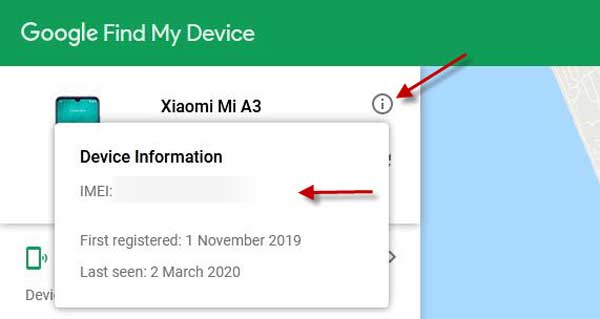
Steps to Find IMEI Number of an Existing Android Phone
There are a couple of ways to find the IMEI numbers of your existing Android phone.
Method 1:
- On Google Pixel, Samsung, Motorola, and any other smartphone go to Settings and tap on About phone.
- Scroll down to see the IMEI number.
Method 2:
Another way to find the IMEI number, and a universal method, is given below.
- Open the Phone app on your Android phone.
- Dial the code *#06# into the Dialer.
- It will display the IMEI numbers.
Method 3:
There are few other places you can find the IMEI number of a newly purchased phone. Check your purchase bill. It has the IMEI printed on it. Check the box of your mobile phone. It should have the IMEI printed.
Most of us use our smartphones for personal and business purposes. We save personal and business information on it. So this is very important to locate and save the IMEI number of your phone for future use.
More Resources:



