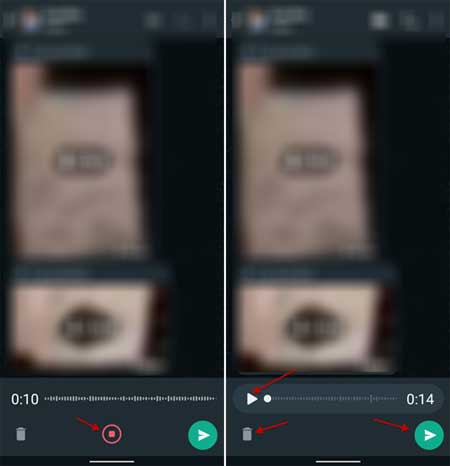Voice messaging is a popular feature of WhatsApp. It is also a time-saving feature if you want to type long messages. And the recipient can even reduce the hearing time by changing the speed at which to hear the voice. Now, WhatsApp introduces the voice message preview feature, which lets us verify voice messages before sending them.
The voice message preview feature is now available on Android, iOS, and WhatsApp web. This feature can help users verify anything unsuitable in the voice message before sending it to a contact or sharing a group. Here is how to use the preview voice messages feature in WhatsApp.
ALSO READ: Enable disappearing messages by default in WhatsApp
How to Preview WhatsApp Voice Messages Before Sending?
1. Open WhatsApp and select a contact or group to send a voice message.
2. Now, as usual, tap the mic button to record your message, and then swipe up to lock it.
3. You will see a separate recording window below, which features a delete button, a stop button, and send button.
4. Once your recording completes, tap on the stop button. You will now see a play button before the recording.
5. Tap on this play button to listen to your recorded voice message before sending it to someone.
6. If the voice message is ok, tap on the Send button to send your message or tap on the trash icon to delete it.
If your message is inappropriate or mixed with background noises and wants to delete it, tap on the trash icon. You can then repeat the recording process to send voice messages. That is how to verify WhatsApp voice messages before sending them to a contact or sharing on a group.
More Resources:
- How to Chat in WhatsApp Without Saving Phone Number in Your Contact List
- 3 Methods to Restore WhatsApp Chats on Android
- How to Save Files Shared on WhatsApp If Android Does Not Support that Files
- Respond to WhatsApp Group Chat Messages Privately