Accessing the internet wirelessly at your home is very convenient, but securing your router and wireless connection is very important. Not doing so could allow unknown people to gain access your network, take over your bandwidth, and leave you with a very slow Internet connection. So, if you are suspecting that someone is accessing your Wi-Fi network connection, here is how you can detect them.
Before going to the subject, you should remember that even if you have strong password for your Wireless Network, there are several loopholes to gain access your connection. So check it with a free tool called Wireless Network Watcher.
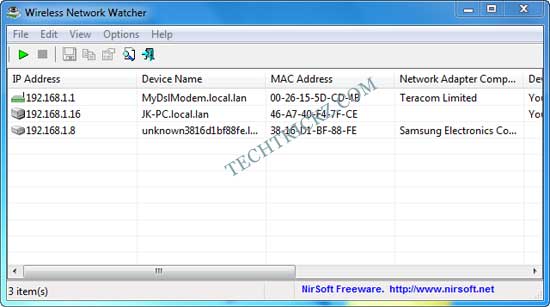
Wireless Network Watcher is a tiny, portable tool and works on all Windows systems (32bit/64bit), and allows you to scan your network to find who is currently using your connection.
Table of Contents
How to use Wireless Network Watcher?
Just download (250KB) it, extract, and run it. It will scan and list all devices name, its MAC address, IP address, manufacturer name, etc quickly (currently accessing your Wi-Fi).
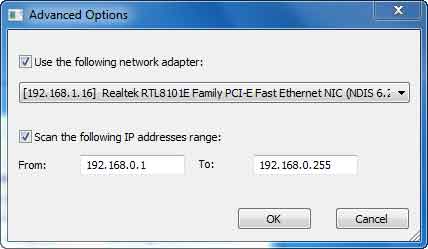
From the advanced option (Option – Advanced Option), you can scan for a given IP address range and Network adaptor. After finishing the scanning, the result can be saved as html, text or xml file for future references.
Benefit of using Wireless Network Watcher
You can use the information provided by this tool to block the unauthorized user accessing your internet. For example, in your router settings you can enable ‘Wireless MAC Filter’ to filter out suspected MAC address, hide your device name, or use more secure WPA2 encryption instead of weaker WEP, etc.
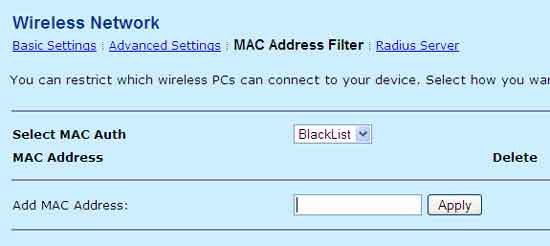
Note: Scan with it at different times, because it can only detect currently (live) accessing devices.
Wireless Network Watcher can be downloaded free at source here.



