Google Photos is a great app that most people use on their Android phones. Recently, it improved a lot more with several new features. Comprehensive photo editing tools, advanced image cropping feature, markup/doodling tool, and Memories view are the latest additions of Google Photos. The Memories view helps users rediscover their old photos and videos.
Now, you can use Google Photos Memories as live wallpaper on your Android phone. So you can cycle through photos from your memories. The latest version of the Google Photos app (version 5.22) adds Memories as a wallpaper option. You can see it in the stock wallpaper picker.
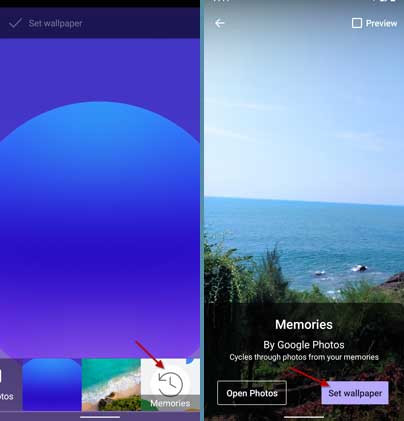
Steps to Set Google Photos Memories as Live Wallpaper
- Update Google Photos app to the latest version.
- Now, long press on the home screen to bring up the Wallpaper picker, and tap Wallpapers.
- You will see the Memories option at the bottom right corner of the screen.
- Tap on Memories and tap on Set wallpaper.
- Choose the Home screen or Home screen and lock screen option to set Google Photos Memories as live wallpaper.
So, this how-to set Google Photo’s new Memories as live wallpaper on an Android phone. In reality, it works as a photo slideshow on the home screen or lock screen of the phone and not like live wallpaper. And you can cycle through photos from your memories.
As said above, the new Memories wallpaper option is available with the Google Photos app version 5.22. So update your app to the latest version from Play Store or download the APK (link) and sideload it manually.
More Resources:
- Guide to transfer all Google Photos and videos to your computer
- How to hide photos and videos in Google Photos
- How to add Google AR animals in your photos



