If you have an internet connection that tends to get disconnected quite often, you may have trouble downloading files from internet. In this case, Google Chrome 29 can come in handy. Chrome 29 has an experimental download resume feature that lets you download files that has been broken due to disconnection of internet or paused by you.
Download Resumption is an experimental feature for Chrome 29. You can enable this feature from Chrome ?ags on Mac, Windows, Linux, and Chrome OS. Just type chrome://flags in the address bar and hit enter.
Now, search for Download Resumption option, enable it and relaunch Chrome. Now, Chrome allow downloads that have been interrupted to be continued or restarted, using the Resume context menu item.
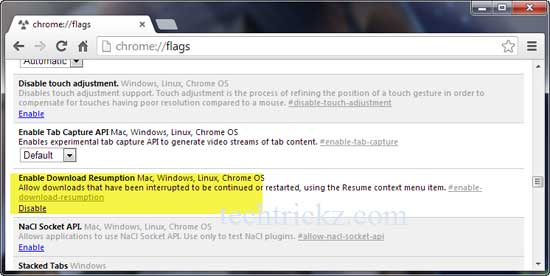
Keep in mind that Chrome ?ags are part of the Chrome Beta version of the browser. It is experimental and may not work as we expect, so proceed with caution.




Shian, thanks to know that it is helped you!
Thanks to know that it is helped you
Whoa thanks! I was downloading a huge file by direct download, and it stopped at ~90%…i was so sad, but your solution helped! Im sooooo happy 😀 Thanks a lot!
Thank you!! This saved hours of re-downloading time! This will come in handy quite often, as my internet isn’t too reliable.