Microsoft is testing a new feature for the Edge browser called Super Duper Secure Mode (SDSM) to deliver greater security while browsing the web. You can test out this feature in the Edge browser for Windows right now. It is currently available in Microsoft Edge Insider channels (Canary, Developer, and Beta build). Here is how to enable Super Duper Secure Mode in Microsoft Edge.
The Super Duper Secure Mode disables Just-In-Time (JIT) compilation for JavaScript in the browser render process and enables new security mitigations to provide a more secure browsing experience. As per the Microsoft researcher, about 45% of vulnerabilities in V8 JavaScript are relating to the JIT engine. So disabling JIT will guarantee more security. Read more about it here.
If you are unaware of the V8 JavaScript engine, it powers many popular web browsers, including Microsoft Edge, Google Chrome, Brave, Opera, Vivaldi, etc.
Steps to Enable Super Duper Secure Mode in Microsoft Edge
- Open Edge browser and visit to edge://flags/#edge-enable-super-duper-secure-mode.
- Click on Super Duper Secure Mode and change the value from default to enabled.
- Relaunch your browser, and you are ready to browse the web more securely.
As said, the Super Duper Secure Mode turns off the JIT compilation in Edge to lessen security vulnerabilities. But, since JIT is responsible for better performance, there will be a performance hit and reduction in the power efficiency of the browser.
More Resources:
- How to Block Media Autoplaying in Microsoft Edge
- Reduce Launch Time of Microsoft Edge via Startup Boost Feature
- How to Freeze Inactive Tabs in Microsoft Edge
- How to Change Bing to Google Search in Edge


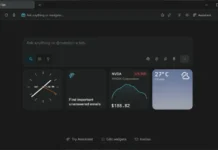

![Download Windows 7 ISO Files [32-Bit/64-Bit, Direct Links] Windows 7 - download ISO Files](https://techtrickz.com/wp-content/uploads/2025/05/Windows-7-download-ISO-Files-218x150.webp)