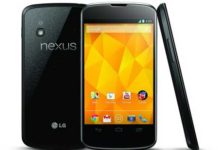Google has rolled out Android 5.1 Lollipop OTA (over the air) update for Nexus 4. This new update will improve the stability and performance of the Nexus 4 and fixes many bugs that found in the previous build. Also, the new update bring new features like enhanced device theft protection and Wi-Fi and Bluetooth connections from the Quick Settings panel to Nexus 4.
It will take some times to reach the Android 5.1 OTA (over the air) update notification on your Nexus 4. However, if you are excited to try the Android 5.1 Lollipop on your Nexus 4, you can install the OTA update manually. Folks over at XDA has captured the 5.1 OTA update (Build LMY47O) for nexus 4 and made available for download.

In this guide, we show you how to install Android 5.1 OTA update manually on Nexus 4. Before you get start, make sure that your Nexus 4 is running on stock Android 5.0.1 (it seems that Google skipped the Android 5.0.2 update for the Nexus 4) with locked bootloader and unrooted.
How to Install Android 5.1 OTA Update on Nexus 4
1. Download Android 5.1 Lollipop OTA (LMY47O) zip file [HERE] or [HERE] and move the downloaded firmware zip file to your phone memory.
2. Now, boot your phone into recovery mode. To do so, switch off your phone, then press and hold the Volume Up + Volume Down + Power buttons simultaneously until you see the fastboot screen.
3. From fastboot screen, select recovery using power button and press the Volume Up key to boot into recovery.
4. From recovery, go to “apply update from external storage” using volume key and select it using power button.
5. Locate the OTA ZIP update file (you have saved on internal storage) and select it using power button. This will start flashing the Android 5.1 Lollipop OTA update on Nexus 4.
Once the update process is completed, reboot your phone. It will take some times to complete the process. (Source – XDA)


![[Update] Download Samsung Stock Firmware Directly From Samsung Servers & Install via Odin Samsung-Galaxy-S10](https://techtrickz.com/wp-content/uploads/2019/03/Samsung-Galaxy-S10-218x150.jpg)