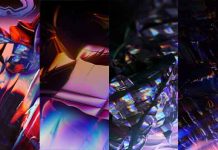Though Nexus 4 is a 6-year-old device, it has the latest Android 8.1 Oreo build as LineageOS 15.1. The Lineage OS developer community has released the first nightly build of LineageOS 15.1 for Nexus 4, which is based on Android 8.1 Oreo. With this build owners of Nexus 4 can enjoy all the features of Oreo, like Picture-in-Picture mode, notification channels, background app optimizations, Autofill API, along with LineageOS own features.
LineageOS is not everyone’s choice, but the custom ROM has many fans. If you are interested and want to enjoy the latest Android 8.1 Oreo, here is how to flash the official LineageOS 15.1 ROM on Nexus 4 (mako). Flashing custom ROM on Nexus 4 is simple, if the bootloader is unlocked and replaced stock recovery with TWRP.
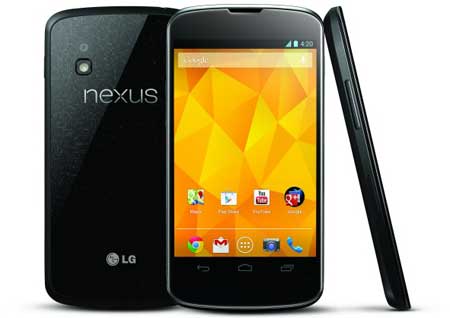
Do remember that the present status of the ROM is nightly, which means it may include many unknown bugs. However, experience shows that Nightly builds are almost stable and ready to be used, if you ready to face few issues.
Note that if Nexus 4 is still running on the old Android Lollipop, then you may need to flash the LineageOS 14.1 before flashing LineageOS 15.1. In addition, we remind you to backup every data you have on the phone on a safe location.
How to install Official LineageOS 15.1 on Nexus 4
– Download LineageOS 15.1 build from here and save it on your phone.
– Boot your phone into TWRP recovery mode.
– Select Wipe > Advanced wipe > wipe data, cache and the Dalvik cache
– Select Install > navigate and select the ROM zip file. Confirm the action by swiping the arrow.
– Select Reboot > System. First time it will take longer time (5-10 minutes) to boot up.
Note: If you want Google apps, then download Gapps for Oreo 8.1 from here (recommended pico version) and flash after flashing the ROM.