If your system has dual core or multi-core processor, you can utilize its full processor power for a faster booting in a few simple steps. By default Windows is configured to start with single processor. Follow the simple steps below to utilize its full power. (Applicable to Windows7, Vista and XP and is identical).
Follow below instruction to utilize full power of multi-core processor for faster booting on your computer. This is rather simple and no application is required. However, follow this guide at your own risk.
1. Type msconfig in the search box and press Enter (For Win7 and Vista). Start – Run and type msconfig (For Win XP).
2. From the popup window select ‘Boot’ tab and then ‘Advanced’ (Windows7). For XP, select ‘BOOT.INI’ tab and then ‘Advanced’ option.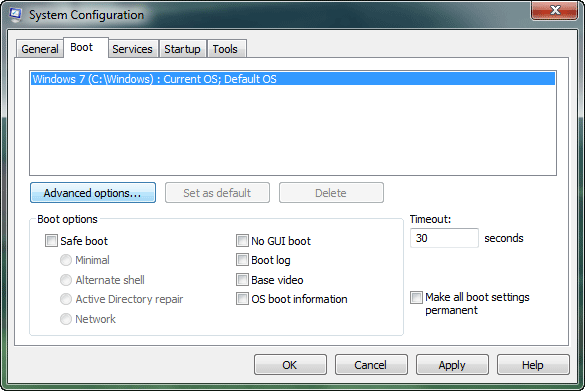 3. This will open advanced options window. For Windows7, check the box against ‘Number of Processor’ and select 2 (or other) from the dropdown list.
3. This will open advanced options window. For Windows7, check the box against ‘Number of Processor’ and select 2 (or other) from the dropdown list.
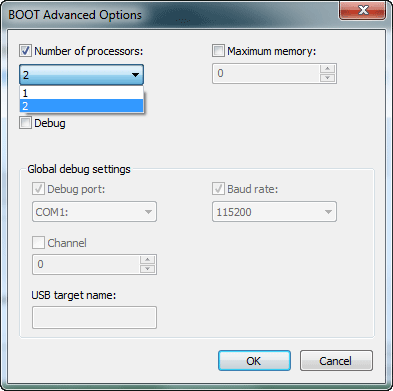
For XP, check the box against /NUMPROC= and select 2 (or other) from the list. Click OK to save the settings.
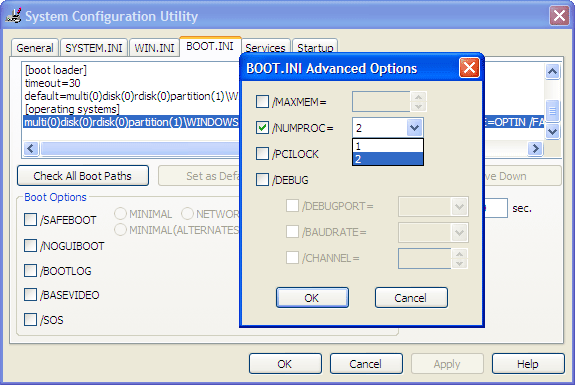 Note: From my personal experience this trick save me a few seconds on Windows startup time. Does this guide helped you to save your computer or laptop’s booting time[via]
Note: From my personal experience this trick save me a few seconds on Windows startup time. Does this guide helped you to save your computer or laptop’s booting time[via]


