Google recently added a new feature to Google Now, which lets you access weather information instantly from your homescreen. It is by allowing you to add a weather card widget on the home screen. If you do not know how to add Google Now weather card widget on the homescreen or could not find the weather card widget at your region, read on to know how to get it.
Google Now is fast becoming a great tool for Android with new cards. Getting weather updates, traffic alerts, sports scores, news alerts, etc. are fast and easy through it. One of the most benefited functions of Google Now is getting weather information. To make it even easier, Google Now makes weather card available as a shortcut on your home screen.

The below tutorial lets you know how to add Google Now weather card widget on your phone’s homescreen.
Before you start, please note that Google Now Weather card widget not yet available on all parts of the world. Google is still working on it to improve its functions. However, there is a simple workaround to get it right now – no root access or special skill is required.
1. Update your Google app to latest version.
2. In the search bar, search for “weather” and tap on the result weather.
3. You will see “Access weather instantly from your Home screen“, tap on “ADD” to add the weather widget on your phone’s homescreen.
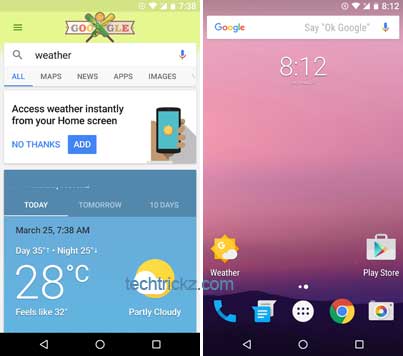
If you did not see the “Access weather instantly from your Home screen” option, then it may be due to your region or phone language. In such a case, try below steps, it will fix your problem.
1. Open your phone Settings > Language & Input > Language and select English (United States)
2. Reboot your phone and repeat the instruction given above.
3. Once you have add the weather card widget on the home screen, go back to your preferred language and then reboot your phone.



You did in fact not explain how to add the widget but simply a shortcut. Rendering the whole guide a simple click bait by falsely naming something.
requires Android Marshmallow and above
Why is the app not coming on my device