Xiaomi recently released MIUI 8.2 Global stable ROM for select devices, including Xiaomi Mi3 and Xiaomi Mi4. If your device is running on the most recent version of MIUI ROM, you will get the OTA (over the air) update soon. However, if you device is running on an old MIUI version or your device is rooted, then you need to flash MIUI 8.2 global stable ROM manually via Fastboot. Check out the manual flashing guide for Xiaomi Mi 3 and Mi 4.
In this tutorial, we show you how to flash MIUI 8.2 global stable ROM on Xioami Mi3 and Mi4 via fastboot. Comparing to MIUI 8.1, the MIUI 8.2 update mainly focuses on bug fixes and optimizations. It also includes new improved layout for toggles in the notification shade, full control over automated tasks and new system sounds and ringtones.

You can update your Xiaomi Mi3 and Xiaomi Mi4 manually either via recovery firmware or fastboot firmware. However, if your device is running on an older MIUI version or if it is rooted, the fastboot method is preferred.
To flash MIUI 8.2 global fastboot ROM, your Xiaomi Mi3/Mi4 should have unlocked bootloader. So, first unlock your device bootloader by going here and proceed with below steps.
Note: The process will delete all user data from your device. Please back up your data before proceeding.
How to flash MIUI 8.2 Fastboot ROM on Mi3/Mi4
1. Download MIUI ROM flashing tool from here and unzip it.
2. Download MIUI 8.2 global stable fastboot ROM from here (1.1GB) for Mi3/Mi4
3. Turn off your phone, then boot into fastboot mode by pressing Volume Down and Power buttons together.
4. Install MIUI ROM flashing tool on your PC and run it.
5. Double click on the downloaded MIUI 8.2 ROM zip file to unzip it. Open the file folder for the unzipped ROM pack, and copy its path on the computer.
6. Open Mi-Flash tool and paste the ROM file folder path into the address bar.
7. Connect your phone to your PC and click the ‘Refresh’ button on Mi-Flash tool. Your phone should automatically recognize your phone. (If not, install proper driver for your device).
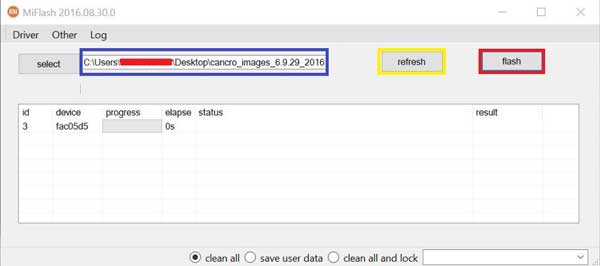
8. Now, click ‘Flash’ button to flash the ROM file to your phone.
Once the installation process is finished, your device should automatically boot to the new version. Leave your views in the comment section below (Source – miui)



