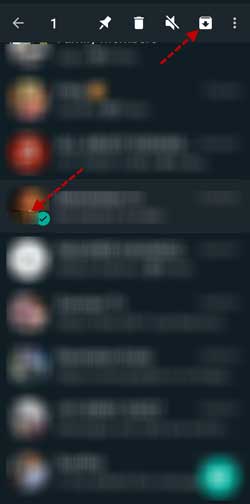WhatsApp is a primary messaging app for many people. This free-to-use cross-platform messaging service offers several usability and privacy features for better communication. You may have some people in your WhatsApp contact list whose chats and calls do not want to see any other person. But, WhatsApp has no fail-safe solution for it.
There are a few third-party apps to hide contacts on WhatsApp, but there is a built-in solution. You can hide any friends and their chats and calls using WhatsApp’s archive feature. WhatsApp’s feature is not a safe solution, but not need to use any third-party app for temporarily hiding some of your contacts.
Here is how to use the built-in feature in WhatsApp to hide chats and calls from any contact you wish.
Steps to Hide Contacts, Chats and Calls on WhatsApp
- Open WhatsApp, and long tap on to the contact that you want to hide from your list.
- Next, tap on the Archive icon/download button (at the top right of the screen).
- The contact, including the chats and calls, will be archived and removed from the contacts list.
- You have now hidden your contact in WhatsApp.
As said, it is not a safe method to hide messages and calls from a person. To see the hidden contact, search for that name in WhatsApp. If you chat with that contact again, it will unhide the chat. So you will need to archive it again to hide it from the list.
If you do not like the above trick and looking for an alternate and secure method to hide contacts on WhatsApp, you can use third-party apps like Locker for Whats Chat App. This app will help you securely hide your WhatsApp contacts on your Android phone.
More Resources
- Remove Audio from Video Before Sharing on WhatsApp
- How to Send Disappearing Messages on WhatsApp
- Use WhatsApp’s Storage Management Tool to Free up Space on Your Phone
- How to Use Google Assistant to Send Audio Messages to Your WhatsApp Contacts