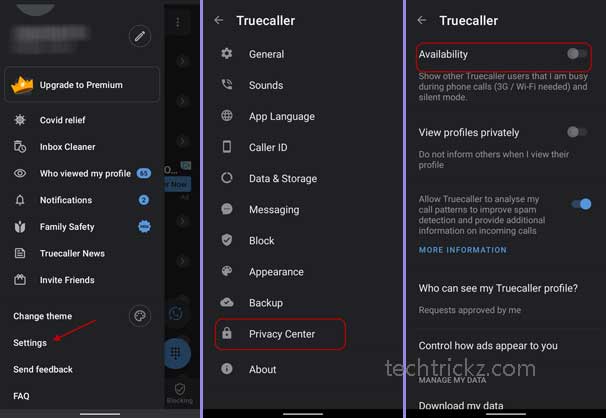Truecaller, which has more than 300 million users worldwide, is a best caller ID and spam call blocker app for Android and iOS. This dialer and messaging app has several features built-in, such as the call announcements, incognito mode, spam and scam calls blocking, last seen, ghost call, and more. Last seen is one of the handy features of Truecaller, like in WhatsApp.
Last Seen status helps you identify when your contact was online, like 10 minutes ago, yesterday, Sunday, etc. And, your contacts can know whether your phone is on silent mode or you are in a phone call, etc.
On your Android phone and iPhone, TrueCaller runs in the background and monitors your phone calls, even if you use another dialer app. It means the Last Seen feature in the app can indicate your smartphone usage patterns to other users on the app, even if you do not run the app. Here is how to hide your Last Seen status on Truecaller.
ALSO READ: Disable Call Record warning in Google Phone app
If you are more conscious about your privacy, you can disable the Last Seen feature on the Truecaller app, as we do in WhatsApp. However, if you disable the Last Seen, you will not be able to see other people’s last seen status.
Contents
How to Disable Last Seen Status on Turecaller for Android Phone?
1. Open the Truecaller app on your Android phone.
2. Tap on the hamburger menu (horizontal bars) at the top left.
3. In the menu, choose Settings and tap on the Privacy Center option.
4. In privacy settings, tap on the toggle next to the Availability option to disable the Last Seen status.
How to Disable Last Seen Status on Turecaller for iPhone?
1. Open the Truecaller app on your iPhone and tap on the More option from the bottom tab.
2. In the next window, tap on the Settings item and choose the Privacy Center option.
3. On the next screen, disable the Availability option.
That is all how to hide your last seen status on Truecaller for Android and iPhone. You can always enable the Last Seen feature back if you want to know when was your contacts online. Use the same steps above and turn on the Always option.
More Resources:
- Disable Call Record Warning on OnePlus 9 Series and Nord
- How to Hide Your IP Address When Calling Via Signal
- How to Record WhatsApp Video Calls on Android
- Record any Screen on Older Android Phones With Google Play Games