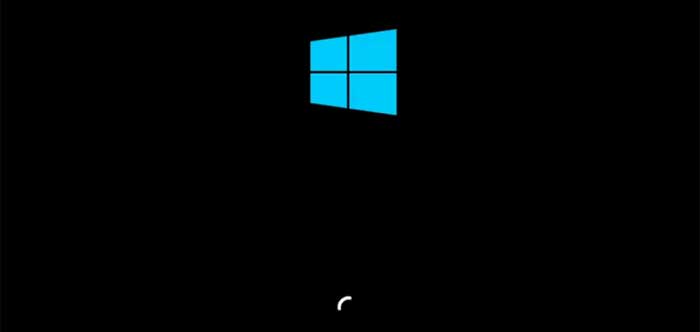Windows 10X is the new operating system from Microsoft. Expect to release soon, 10X will be a minimalistic version of Windows for low-cost notebooks, laptops, and tablets. Also, it may not support legacy win32 apps at launch. So Windows 10X will not be an upgrade to the current Windows 10 on desktop PCs.
Windows 10X comes with a minimalistic design. The new taskbar, simplified start menu, new action center, file explorer, dynamic wallpapers, etc., are the main highlights of Windows 10X. It also features new boot animation, which you can bring to your current Windows 10 without any software.
Computers run on Windows 10 insider build (version 20279 or 21292) can enable the new Windows 10X boot animation via changing a registry value.
Steps to Enable Windows 10X Boot Animation on Windows 10 PC
- Open the registry editor on your PC.
- Go to
HKEY_LOCAL_MACHINE\SYSTEM\ControlSet001\Control. - Right-click on Control and create a new Key and name it
BootControl. - On the right pane, generate a new DWORD (32-bit) value, and name it
BootProgressAnimation. - Set the DWORD value as 1.

Restart your computer, and you should see the new start screen of Windows 10X.
FYI, Windows 10X will launch later this year as a pre-installed operating system on devices. Users can not install Windows 10X on a device that didn’t support the OS. That is, you can not install Windows 10X on your current device via ISO file.
More Resources:
How to Turn on Random MAC Address on Windows 10 and Android Devices
Enable Text Prediction on Windows 10 Desktop PC
Install Google Assistant on Computer (Unofficial)
How to Increase Download Speed on Windows Without Software