Google Maps isn’t just a simple commute and navigation app. In fact, it has many supplementary features to offer. The recently added two new features of Google Maps are ability to report congestion in train and a speedometer in the Android app.
Here’s how to enable Speedometer in Google Maps, which will give warning when you’re driving too fast.
Speedometer meter is available in the Google Maps Android app. The feature is disabled by default. To enable the speedometer in your navigation map, update your Google Maps to latest version (v10.19.1).
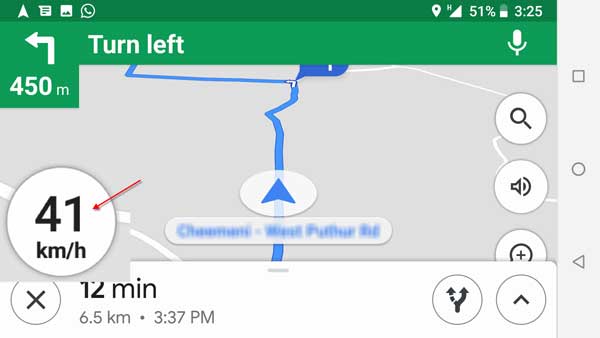
Now, open Maps Settings, scroll down and tap on Navigation settings. In navigation settings, scroll down and under Driving options, switch on Speedometer.

Google Maps brings several features to users to make their journey trouble free and happy. Voice guidance, offline map support, real-time location sharing, option to add missing places to your map, indoor maps of buildings, real-time train and bus departures are few examples.
Google also adds features of its Waze navigation app to Maps. In other word, Google Maps is a serious Satnav tool for every smartphone user.
Also Read:
- How to change voice and language in Google Maps
- Increase Google Maps navigation voice volume level on Android
- How to synchronize desktop Google Maps with Android Maps



