Google Chrome is more popular than all its rival browsers put together, and it offers several tools to protect users’ security and privacy. Password Leak Detection is a new tool on Google Chrome that informs you if your password exposed on the web. Here’s how to enable Password Leak Detection on your browser.
Currently, Password Leak Detection is an experimental feature of Chrome, which you can enable on Android, Windows, Mac and Linux devices. You can access the Chrome experiments by typing chrome://flags into the address bar of the browser. You can use the search box at the top to look for the flag by name.
Here’s how to enable Password Leak Detection on Google Chrome for Android, Windows, and other platforms.
Table of Contents
Enable password Leak detection on Chrome
- Launch the Google Chrome browser.
- Type chrome://flags in the address bar and hit Enter.
- Type password leak detection in the search box.
- Tap on the button below the Password Leak Detection flag.
- Select Enabled option, and tap on the Relaunch button to restart your Chrome browser.
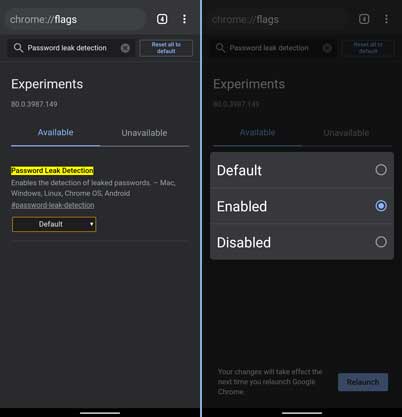
FYI, password leak detection isn’t actually a new tool. That said, previously it was available as a Chrome extension and now Google integrated it into the browser. Basically, this tool carries out a security spot check and prevent users from getting their passwords leaked. If it detects a security breach, it let the user know about the violation.
If you just want to check if any email or passwords you use appear on the web, go to the Have I been Pwned website at haveibeenpwned.com, which checks and shows any data breaches for your email and password.
More on Chrome:
- Customize your Chrome Browser with hidden themes and wallpapers
- How to enable dark mode in Chrome for Android



