Recently Xiaomi Redmi Note 5 Pro was updated to MIUI 9.2.4.0.NEIMIEK with Face Unlock feature that enables the device to unlock the lockscreen by identifying your face. Redmi Note 4 (mido) runs MIUI V9.2.1.0.NCFMIEK Global Stable ROM can also bring the Face Unlock feature, unofficially though. If you are interested, here is how to get Face Unlock on Redmi Note 4 Snapdragon variant (mido).
Xiaomi Redmi Note 4 was a successful device and it was recently updated to MIUI 9 Global Stable ROM V9.2.1.0. Of course, the device won’t get Face ID feature officially, but there is an unofficial way to get it on the device. Thanks to XDA member shubhandu for porting the Redmi Note 5 Pro’s Face ID for Redmi Note 4.

Redmi Note 5 Pro’s Face Unlock works using AI (artificial intelligence) and its 20MP selfie camera. I don’t know how this works on Redmi Note 4. The developer does not give any details on that. However, just try it and see how it performs on your device.
To enable Face Unlock on your device, it requires root access and TWRP recovery installed on your device (refer this post for instruction).
How to enable face unlock on Redmi Note 4 (mido) unofficially
1. Download Redmi Note 5 Pro Face ID port (FaceID_XRN4X_9.2.1.0+(NCFMIEK).zip) from here.
2. Transfer the downloaded zip file to your phone.
3. Reboot your device into TWRP (use Power + Volume Down keys after switching off the device).
4. In TWRP, select ‘Install’, navigate and select FaceID_XRN4X_9.2.1.0+(NCFMIEK).zip file and swipe to flash it.
5. After completing the flashing, reboot your phone.
6. You have now enabled Face ID on your device. You can enable Face Unlock by going to Settings > Lockscreen & password > and enable it.
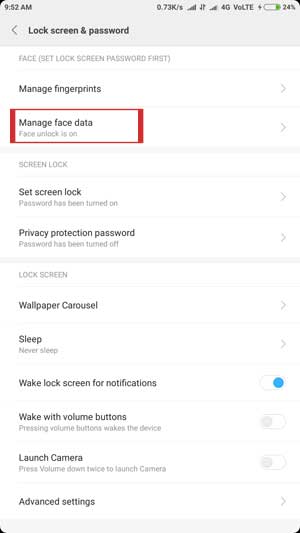
Now, if you want to remove Face ID from your device, download and flash latest MIUI 9 stable version for your device via Fastboot. (source)



