Entering into Recovery mode on Moto X, Moto G and Moto E is little tricky. In recovery mode, users can carry out various tasks. For instance, factory reset when your phone became unresponsive, delete system cache to speed up the phone and improve battery performance, wipe data and more. Follow the guide below to enter into recovery mode on the Moto X, G and E
For your information, every Android device has a recovery mode called stock recovery and can be accessed via hardware key combinations. Users can also install custom recovery such as CWM and TWRP, which is suitable for development tasks (install custom ROMS, backup and restore entire system, flash new kernel, flash system app).
How to enter into Recovery Mode on the Moto X, G and E
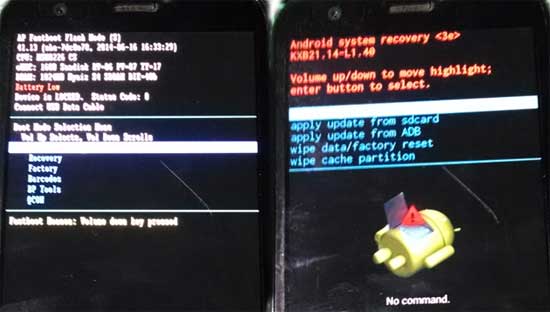
1. Power off your Moto X, G or E.
2. Press and hold Volume down and Power buttons together for few seconds and release both buttons.
Note: If the device reboots, you will need to begin the process again.
3. You will get a list of boot options.
4. Select ‘Recovery’ from the list using Volume Down key and select it using Volume Up key. You will get Android logo with exclamation mark.
5. Now, hold down the Volume Up key for about 15 to 20 seconds. While still holding down the Volume Up key, press and release the Power key.
6. You will now enter into recovery mode.
Hope you will enjoy this post. Leave you views in the comment section below.


![Fix Unable to Boot in Recovery Mode on Samsung Phone: Showing [PDP] Error Android Recovery Mode](https://techtrickz.com/wp-content/uploads/2025/03/Android-Recovery-Mode-218x150.jpg)
![Android 8.1 Based Official Resurrection Remix ROM for First Gen Moto G [Installation Guide] Moto G](https://techtrickz.com/wp-content/uploads/2014/01/Moto-G-218x150.jpg)


It is little tricky on Moto, so repeat the process. Also, ensure that your battery is fully charged
Sir I am reset my mobile
But not working how to solve this
hola, que tal amigos! mi Moto G no enciende, entre los datos al entrar al sistema aparece con letras rojas “Battery Low” necesito ayuda, porfavor-
I have tried but failed
Yes latest version of custom recovery is required for flashing CM 12 ROM
Sir custom recovery required for flashing cm.12
Just download the rom zip file and flash from custom recovery.
Sir how to flash the cyanogen mod
Gapps is a single zip file
Is gaapps is single file or I have to download such more files
Sir I want to know that how to install twrp on moto e
Check your battery charge. If you are low on battery, charge it first and then press and hold the Vol up button, press Power button and release both buttons
Hi sir I have updated my device to soak test 5.0aand now I am unable to access into the recovery I selects recovery and then android comes with exclamation mark and then the device boots my device is Motorola moto e(xt1022)
Access bootloader by pressing and holding Vol Down + Power for a few seconds. Then go to recovery option and
hold power and tap Vol Up to enter into Recovery Mode
RECOVERY MENU ITS NOT WORKING IN SOAK TEST 5.0.2
AFTER THE EXCLAMATION MARK ITS NOT GOING AHEAD AS PRESSING VOLUME UP KEY FOR 15 SEC THEN POWER KEY.
PLS GUIDE.