Sony starts enabling Night Light mode on their Xperia XZ2 and Xperia XZ2 Compact handsets with latest software update. You can see this option under Display settings menu. There is a workaround to get Night Light Mode on any Sony Xperia device, if it is running on latest firmware update (March 2018 update). Read on to know how it is.
In this guide, we let you how to enable Night Light Mode on Sony Xperia devices runs March 2018 security update. This guide does not require root access or unlocked bootloader on the device, but ADB and fastboot driver set up is required on the PC.
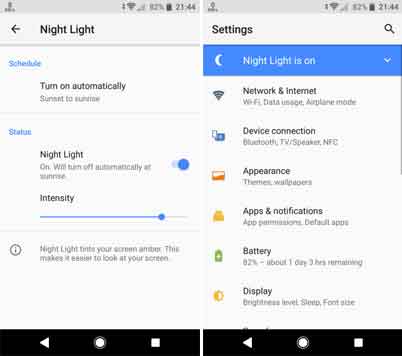
Night Light mode is Nougat’s feature. If enabled, it will automatically turn on at sunset (and turn off at sunrise). It filters the blue light emitting from the screen, which helps you look at your screen at dim light without eyestrain. Many handsets have this feature already built-in (example, Google Pixel) and now Sony too bring it to its users.
For your information, you can bring Night Light Mode to any Android phone with F.lux app [details here] or there are several apps on Play store, such as Twilight, Lux Auto Brightness, etc. to bring Night mode on Android without root access.
How to Enable Night Light Mode on Sony Xperia Devices runs March 2018 Update
1. Download Night Light zip file from here and extract it.
2. Copy the APK file from the extracted folder and save it your Xperia phone.
3. Install the APK file on your device, just like any app.
4. Enable USB Debugging on your phone and connect it to your PC
5. On your computer, go to the folder where the ADB binary and open a command window from there. (Press Shift key, right click and select the option)
6. Now, issue the command “adb devices”. Your device will list in the command prompt. (If not, install proper driver and proceed again)
7. Now, issue the command: adb shell cmd overlay enable --user 0 android.res.night
Reboot the phone and Night Light should now be accessible on your device. [Source 1, 2]



