Want to watch YouTube videos—and the ads inside them—much faster than the built-in controls allow?…
How to Enable Mono Audio Mode in Realme Smartphone
Realme smartphones have many useful features built-in to enhance user experience. A useful feature, at the same time a lesser-known feature, in Realme phones is Mono Audio mode. In this Mode, both right and left audio channels combine to play the same audio in both ear sides of earbuds or speakers.
Realme smartphone’s Mono Audio mode can be a useful feature for people who have hearing loss in one ear. By default, the Mono Audio accessibility feature is disabled on your device, so you may not get a satisfactory result when hearing the stereo sound.

Here’s how to enable the Mono Audio mode in Realme smartphone and eliminate the stereo effect.
- Open Settings menu.
- Tap on Additional Settings.
- Tap on Accessibility > and turn on Mono Audio toggle.
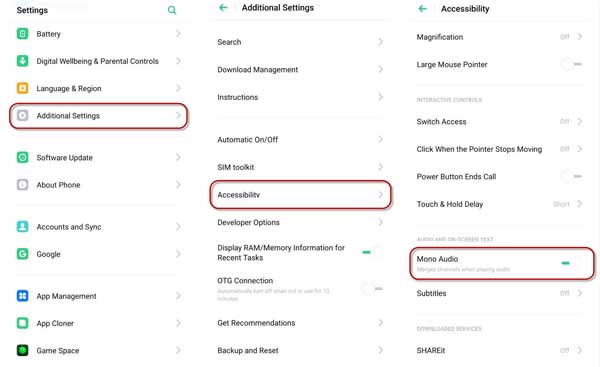
Now onwards, all audio comes through both channels, eliminating the stereo effect. You can switch back to the default mode whenever you want by turning off the Mono Audio mode.



