In this guide, we let you know how to enable OSIE Vision effect on Realme smartphones. Realme has already launched a wide range of devices. All of them are come packed with trendy features and enchanting design. One of the coolest features of Realme smartphones is the OSIE vision effect (object and semantic images and eye-tracking), which enhances viewing experience on supported apps using the Artificial Intelligence.
We have already learned how to enable In-Screen fingerprint animation sound and Screen-off clock in Realme XT. Today’s guide lets you know steps to enable the OSIE vision effect in Realme XT. You can see the option under the Display & brightness settings menu.

To enable OSIE, go to Settings > Display & Brightness > scroll down and tap on OSIE Vision Effect > and turn on it.
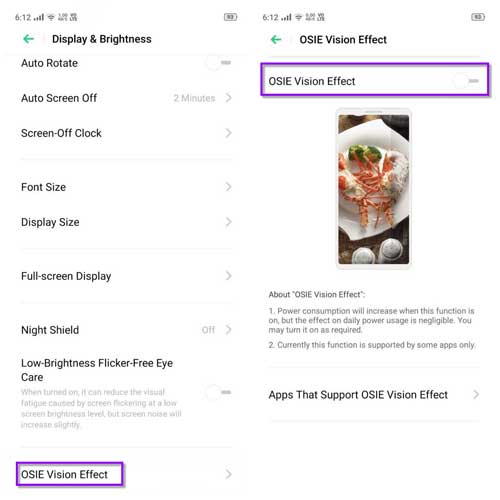
Note that this feature will increase battery consumption, but the effect on daily power usage is negligible. Also, note that this feature currently supports only a few apps, such as TikTok, Vmate, Likee, and Vigo video apps.
OSIE Vision Effect will make your viewing experience on TikTok, Vmate, Likee, and Vigo video apps more vibrant, vivid, and enjoyable. At the time of this writing, OSIE Vision Effect is available only in Realme X and Realme XT. Realme 5 Pro will also get this feature through a software update. FYI, OSIE (Object & Semantic Images & Eye-tracking) is an AI-driven feature that offers enhanced viewing experience while using apps like TikTok, Vmate, etc.







OSIE Vision effect supports only a few apps like TikTok
Using a realme x2 pro, RMX1931EX_11_C.27
There is no apps supported in the apps that support OSIE VISION.
AND there is no osie vision app from the smart slidebar. Please help?