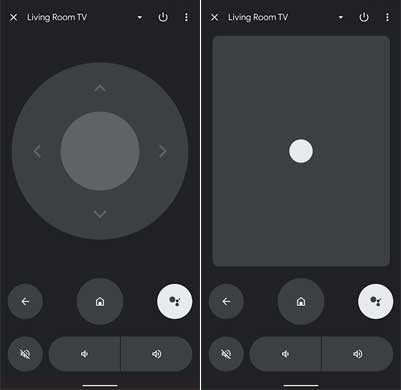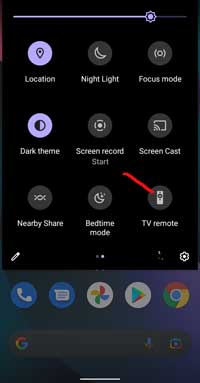Google TV is the new name for the Play Movies & TV app, and the app bags new features, including a remote for Android TV. The new app allows you to use your Android phone as a remote controller for your Android TV. Here is how to enable Google TV Remote on your Android phone.
The latest Android TV Remote Service app (v5) allows you to use your Android phone and tablet as a remote for your TV. It can help, for instance, when the original remote control of the TV stopped working. You can use the D-pad or Touchpad to navigate content and play games on your TV and use Google Assistant to search content.
For your information, Google removed its standalone Android TV Remote Control app from Play Store, as the new Google TV app carries it. So, first, uninstall the TV Remote Control app if it is on the phone, and follow the below guide to get the new Google TV remote.
Steps to Get the Google TV Remote Control For Your Android TV
1. Install Android TV Remote Service v5 on your Android TV from Play Store (link) or sideload its APK (link).
2. On your phone, update Google TV or Play Movies & TV app to the latest version.
3. Next, connect your TV and phone to the same Wi-Fi network or pair via Bluetooth.
4. The new TV Remote will be available on the Quick Settings panel. If it is not available, tap on the Quick Settings edit button and drag the TV Remote to the Quick Settings panel.
5. Net, tap on the TV Remote tile to open the remote controller interface and pair it with your TV.
That’s it. Now you can start using the new Android TV Remote Control from your smartphone. Note that the Google TV app is currently available in the US only. Google will soon expand the support for 14 other regions, including India. However, the TV Remote will work in every country.
More Resources:
- How to Solve Mi TV Stick Wi-Fi Connected, No Internet Problem
- Enable Data Saver on Any Android TV
- How to Protect Your Netflix Profile with Four-Digit PIN
- Install APK Files on Android TV (Sideload Apps)
- Get Digital Wellbeing and App Lock Feature on Android TV