Virus infections via Pen drives, memory card, camera card or CDs are not new things for Windows users. The main reason is Windows Auto Run and Auto-play functions which are available since Windows XP.
Viruses can easily get into an unprotected computer by modifying the so called Auto run. Inf file, a required file for Auto run.
But in Windows 7, Microsoft has introduced significant changes to the AutoPlay and Auto-Run functions to reduce the possible threats via USB devices.
Now the AutoPlay feature no longer supports the Auto Run function for non-optical removable media. It works only for CD/DVDs. When users insert a USB drive into a PC, the Auto Run task will not be initiated.
However, in an office or workplace environment AutoPlay feature can be completely disabled or shut down in Windows 7 to prevent a possible threat.
To edit this, just go to Start – Control Panel – Hardware and Sound – AutoPlay. In the AutoPlay item, users can click on to the Change default settings for media or devices.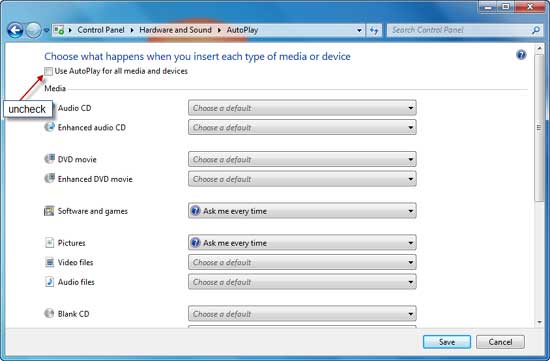
Uncheck the box Use AutoPlay for all media and devices if you don’t like the AutoPlay feature to function automatically.


