Want to watch YouTube videos—and the ads inside them—much faster than the built-in controls allow?…
Backup Xiaomi Mi4i EFS Data and Restore it to Fix IMEI & SIM Not Detecting Issue
Every Android smartphone has EFS or NVRAM data, which contains all data related to the phone, such as IMEI number, Wireless MAC address, product code, baseband version, system ID and NV data. If it gets corrupt, you cannot use your phone with any mobile network as well as lose all the connectivity features of the phone such as Wi-Fi, Bluetooth, etc.
Today’s guide shows you how to backup Xiaomi Mi4i EFS data and restore it to fix IMEI & SIM not detecting issue in Xiaomi Mi4i. Usually EFS data and IMEI remain safe in Mi4i, but if you try to flash an unsupported custom ROM or install an invalid recovery can corrupt the EFS data. Therefore, before flashing a custom ROM on Mi4i, you should make a backup of EFS data on Xiaomi Mi4i.

It is very easy to backup and restore EFS data (IMEI) in Xiaomi Mi4i. All you need a little application called Mi4i Toolkit, connect your phone to your PC, run it and just select backup or restore options. Mi4i Toolkit is a Windows application, so it requires a Windows PC to execute.
Backup and Restore EFS Data in Xiaomi Mi4i
1. Download the Mi4i Toolkit [HERE] on your PC and unzip the zip file. You will get Mi4i Toolkit exe file.
2. Now, enable the USB debugging on your Mi4i smartphone.
3. Connect your phone to your PC via USB cable. When asking, allows USB debugging mode on your phone.
4. On your PC, run the Mi4i Toolkit.exe file (you have just unzipped). You will see a command prompt like window.
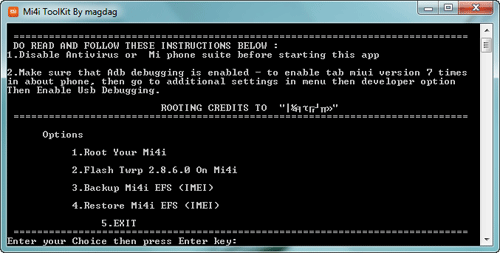
5. To backup EFS data, press number key 3 on your computer and hit enter.
6. To restore EFS data, press number key 4 on your computer.
Once done, press number key 5 to exit the application (source –XDA).



