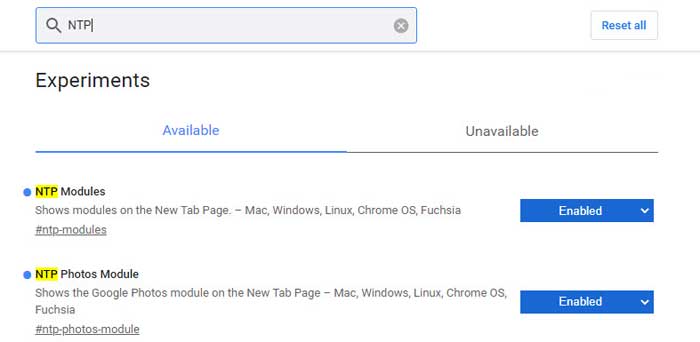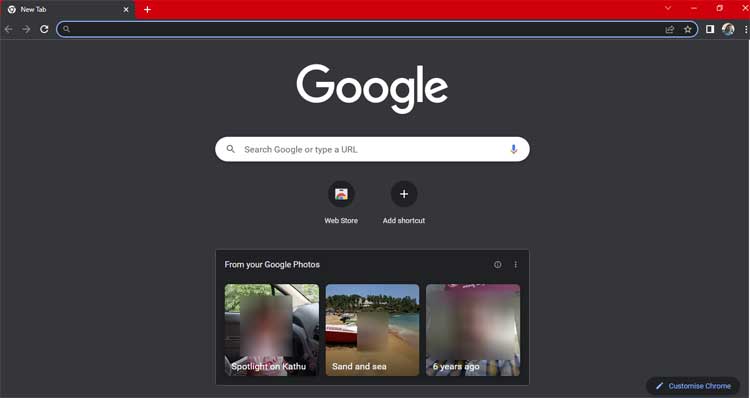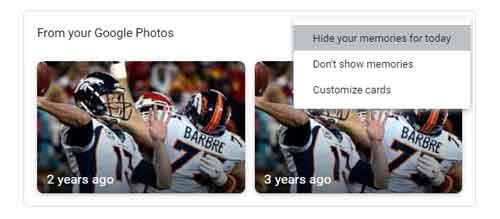Google Photos Memories is the best feature to look back and remember our important photos from years past. It uses machine learning to bring pictures of important moments in our life to our memory. Not just on the Google Photos app, you can bring the Memories feature on your desktop PC as well via the Chrome browser. Here is how to get it.
Not just the shortcuts, you can add various other information to Chrome’s new tab page via cards. For example, you can enable Google Photos Memories on the new tab page. The Memories view card helps users rediscover their old photos and videos on their desktop PC. Here is how to get the feature on your Google Chrome browser.
Google Photos Memories for desktop is currently an experimental feature and it works on Windows, Mac, Linux, Chrome OS, and Fuchsia.
ALSO READ: How to set Google Photos Memories as live wallpaper on Android phone
How to Enable Google Photos Memories in Chrome’s new tab page?
1. Open Chrome browser on your computer and go to the chrome://flags page.
2. In the experimental search box, search for NTP modules.
3. Next, click on the NTP modules dropdown menu and choose Enabled.
4. Next, click on the NTP Photos module dropdown menu and choose Enabled.
5. Restart your Chrome browser. You will now see a new Google Photos memories card appears on the new tab page.
6. It will display your memories from your Google Photos account.
Please note that you need to sign in to your Google account to show the Google Photos Memories on your desktop. Clicking on the three dots menu on the Memories card will let you hide your photos displaying on the new tab page.
We have tested this feature with Chrome Beta version 97. But, since it is an experimental feature, Google may remove it from the browser in future development. So, if you cannot find this feature in your Chrome beta version, you may check it in the stable build.
Update: Google Photos memories card is available with Chrome stable version 102. Though still it is an experimental feature, it works flawlessly.
More Resources:
- How to Hide Photos and Videos in Google Photos
- Get Windows 11 Style Menus in Google Chrome
- Enable Long Screenshot in Chrome to Take Scrolling Screenshot of a Webpage
- How to Enable Google Lens Search on Desktop Chrome