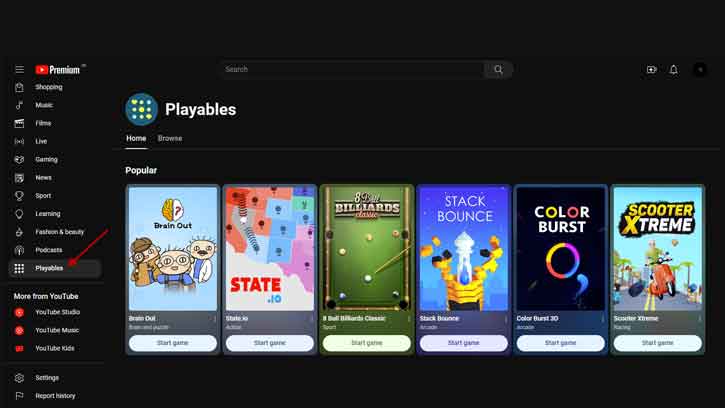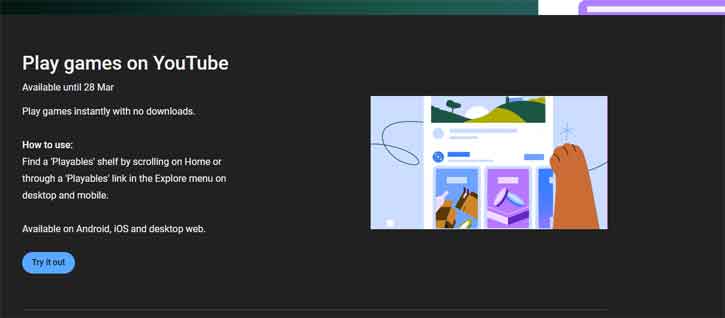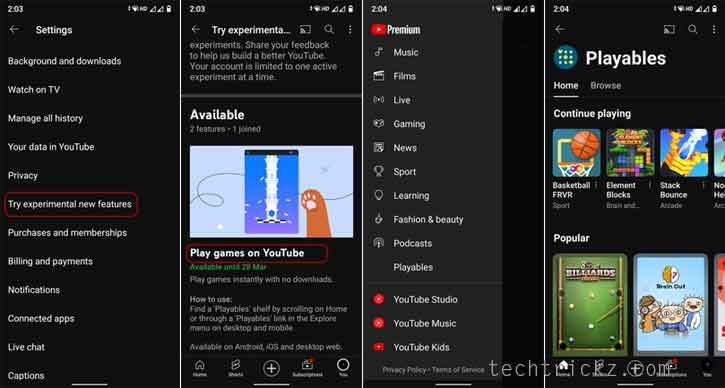Playables is a new feature of YouTube that lets users play popular fun games directly on YouTube. You can access this feature on YouTube web and Android and iOS devices. Currently available to YouTube premium users, Playbeles is an experimental feature, and users need to enable it manually on the YouTube web and mobile app. Here is how to enable and play mini fun games on YouTube.
Mini-online games or browser games are a popular way to enjoy classic games online. The best thing about these games is they are easy to play. There are no complicated setup procedures or lengthy downloads required. YouTube Playables features 30+ fun games, which include Brain Out, Element Blocks, Scooter Extreme, Word Wonders, and more popular little games.
ALSO READ: How to Play Games Hidden in Chrome, Edge, Firefox and Opera Browsers
Table of Contents
How to Enable Playable on YouTube Web and Play games?
1. Open your browser and go to www.youtube.com/new.
2. You will see a few experimental features.
3. On Play games on YouTube card, click on the Try it Out button.
4. It will add the Playables option in the Explore section of YouTube.
5. Next, to play games, go to the Explorer tab and click the Playables menu.
6. Select a game from the available list or browse your favorite games.
You have now enabled Playables on YouTube web. Here is how to enable this feature on YouTube Android and iOS apps.
How to Enable Playables on YouTube Android/iOS App and Play Games?
1. Open the YouTube app on your device and tap on your Profile picture.
2. Next, tap the Gear icon, scroll down, and select the Try experimental new features option.
3. Next, go to the Play Games on YouTube option and choose the Try it out option.
4. It will add the Playables option in the YouTube side menu.
5. To play games on YouTube, open the YouTube app and tap the Compass icon.
6. Scroll down and select the Playables option.
7. Choose the desired game from the list or browse games and start playing.
Closing word: The ease of access of YouTube Playables will make online games incredibly popular with casual gamers who want a quick and easy way to enjoy their favorite titles. So why not take a look and see what is available on YouTube Playables? You might find your new favorite game.
More Resources:
- How to Get GameSnacks Games on Android Auto Right Now
- Enable Microsoft Edge Surf Game Shortcut on New Tab Page on Android
- How to Play Offline Games on Google Play Store
- Legendary Racing Games Are Reborn Online
- How to Record any Screen on Older Android Phones With Google Play Games Record