If you own a Xiaomi phone and want development on the phone, then the Xiaomi ADB/Fastboot Tools might be a good choice. This Windows application provides GUI for the ADB and Fastboot interfaces for Mi and Redmi phone. Users can easily perform things like unlock bootloader, flash system images and recovery, wipe and factory reset the device and more.
The main advantage of Xiaomi ADB/Fastboot Tools is that, you do not need to go through the command line to unlock/lock the bootloader, boot into bootloader/fastboot, and install system images. The app guide you all these through its GUI. This is a Windows application, but does not require installation.

Features of Xiaomi ADB/Fastboot Tools
Debloater – This option lets you remove useless apps and services from your Mi/Redmi phone, so you can ensure a faster and clutter free phone.
Camera2 API Enabler – Enables the Camera2 API (TWRP required) on supported devices, for example Mi A1. By enabling this feature, you can enjoy camera features like HDR+, Portrait Mode, AR Stickers, and more.
Get device properties – Retrieve tons of statistics and information about your phone
Image Flasher – You can flash the boot/cust/modem/persist/recovery/system partition with an image (unlocked bootloader required)
Wiper – This option lets you wipe the cache or perform a factory reset
Bootloader Unlocker – Lock or unlock the bootloader of the Mi A1 (OEM unlocking must be enabled)
Rebooter – With this option, you can reboot into system, Recovery mode, Fastboot mode and EDL mode.
How to use the tool
Warning: Keep in mind that the below procedures will void device warranty and wipe out all data. Do NOT perform it, unless you have specific reasons. Use the tool at your own risk. Removing factory apps that aren’t in the tool may break your phone.
Using this tool is a simple process. All you need to download the ‘Xiaomi ADB/Fastboot Tools’ and unzip it on your PC.
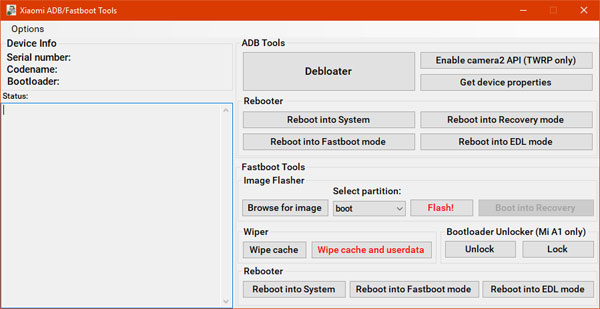
Run the exe file (require latest version of .Net framework installed on the PC), choose a required option and follow the instruction. (Source – Reddit)



