If you have the Windows 8 installed on your PC, you have noticed that the built-in browser Internet Explorer 10 (IE10) has two modes of operation – one is touch-optimized mode, which offers modern-style browsing experience (default), and another is the traditional desktop mode, which gives a web-browsing experience similar to Internet Explorer 9. If you would like to get detailed instructions for using the Internet Explorer 10 modern experience, Microsoft has released a guide for you.
This guide provides detailed instructions for using the Internet Explorer 10 modern experience and provides tips for working across both experiences with screenshots and keyboard shortcuts. (For your information, IE10 modern experience works on both touch devices and non-touch devices)
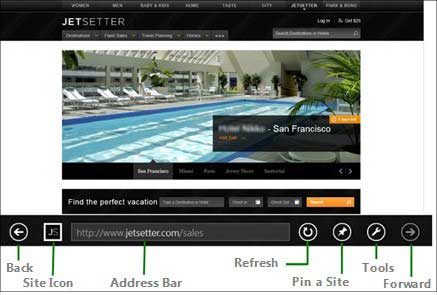
The topics in this guide include Internet Explorer 10 Modern Experience, working with both experiences and protecting security and privacy.
Interested users can download the free guide (docx file) from Microsoft download center.



