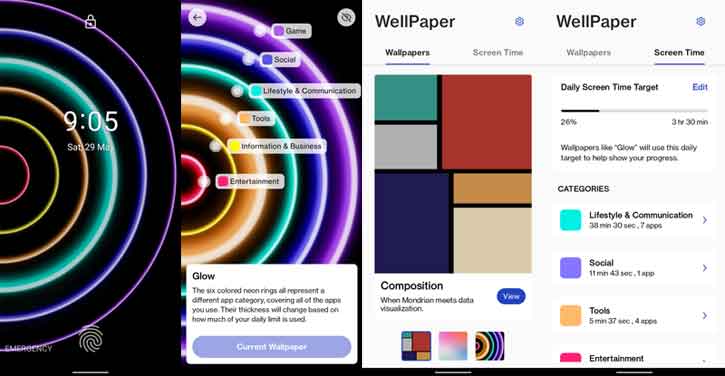OnePlus has launched a new wallpaper app called WellPaper for Android with the Digital Wellbeing feature. Essentially, it is a live wallpaper app, but it also acts as digital wellbeing. It will show how much time you have spent with an app on your device. The app usage will display on your lock screen and home screen, but the presentation style will vary with the wallpaper you choose.
Currently, the WellPaper app brings three wallpapers – Composition, Radial, and Glow and each display apps usage habit in different ways. For example, if you choose Glow, then the thickness of the colored neon ring will change based on how much you use a category of apps.
ALSO READ: How to fix Horizon Lighting not working issue in OnePlus phones
UPDATE: OnePlus has updated its Digital Wellbeing wallpaper app with three new gorgeous wallpapers – Cosmos, Botanical garden, and Donut shop.
Cosmos is a dark-themed solar system wallpaper, which comprises six planets that constantly scale based on your app usage. The botanical garden is a relaxing flower design that lets users’ digital wellbeing blossom. The donut shop features six flavored donuts, freshly baked every day. Take a bit of donut when using your phone.
Digital Wellbeing is a built-in feature of Android phones, but it is buried deep inside the phone. Though very basic in features, OnePlus’s WellPaper app shows your app usage on your lock screen and home screen via live wallpaper. So you can quickly know which category of apps you have been using more.
Table of Contents
Download and Install OnePlus WellPaper app
The WellPaper app supports all phone brands running on Android 7.0 and up. Interested users can download OnePlus WellPaper from Play Store (link) to install on their phone.
After installing the app, allow apps usage access permission, and choose the desired wallpaper for your lock screen and home screen.
Power Consumption of OnePlus WellPaper app
If you are wondering about the power consumption of this live wallpaper app, its developer OneLab (a creative engine within OnePlus), say that the wallpapers will redraw when the phone is unlocked, and then it becomes static.
They also included a delay in case the user is locking and unlocking the device multiple times. It seems that these tunings will make it closer to a static wallpaper than standard live wallpaper.
More Resources:
- Download OnePlus 9 and 9 Pro stock wallpapers
- How to Use YouTube at 120Hz on OnePlus 8 Pro and 8T
- Set Refresh Rate for Individual Apps on OnePlus 7, 8, and Nord
- Check Battery Health of Your OnePlus Phone
- Get Digital Wellbeing and App Lock Feature on Android TV