Recently, Google removed one of the functions of the Play Store on Android. It stopped showing app update notification. Initially, people thought that it was just a bug, but Google appeared to confirm that it was an intentional feature change. However, it wasn’t a welcome feature change for many users.
According to reports, Google might be bringing the feature back on Android. Until then, you can use the little app called AppNotifier to get back the Play Store’s app update notification feature again on your Android phone, just like it was before.
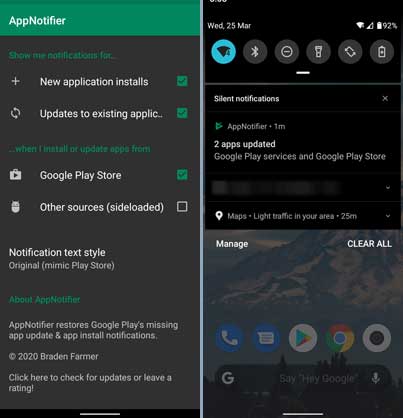
Download and install the AppNotifier app from the Play Store (link). It is ad-free and weighs below 1MB in size. You don’t need to allow any special permission to the app.
The default configuration is sufficient to bring back Play Store’s app update notification on your device. However, if you don’t like the AppNotifier’s notification listening icon on the status bar, you can turn it off from the Apps & Notifications menu on your phone.
More on Play Store tips
- How to turn off auto playing promotional videos in Google Play Store
- Installation guide for Google Play Store on Amazon Fire HD 8 Tablet
- Enable dark mode on Google Play Store on Android 9 devices
- How to install Play Store on Xiaomi Mi 6



