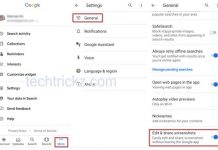The Google app, which is comes pre-installed on most of the Android phones, has an important role. It delivers news that matters to you from the sources you trust, allows you to search for nearby stores, view live sports scores and more. The Google app recently got a dark theme, but some users reported that it doesn’t work on their phones, for example, OnePlus 7 Pro.
If you have trouble turning on the dark theme on Google App on your OnePlus 7 Pro, this guide will help you fix the problem. Furthermore, if you are using any other phone that is running on Android 9 and above, and the Dark Mode doesn’t work on Google App, you could also try the below-given method.
Contents
Fix OnePlus 7 Pro and Google App Dark Mode issue
Along with the system-wide dark mode, OnePlus 7 Pro and other phones run on Android 10 has an option called Override Force-dark. This mode enables dark mode on several installed apps, but it seems that it won’t work on Google App as expected.
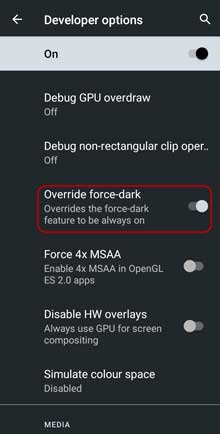
To check it, go to Settings > About Phone > and tap on Build Number 7 times. Then go to System > Advanced > Developer Options > and urn on Override force-dark toggle. If this setting doesn’t help you to shift your Google App to dark mode, follow the below guide.
FYI, currently, the Google App’s dark mode is in the testing phase, so it will only be available to the beta testers. So, if you want to try the dark theme, you need to install the latest beta version of the app.
Steps to enable Dark Mode on Google App
- Download and install latest Google app beta (link) or sign up for beta testing.
- After updating the Google App to beta, open it.
- Tap on More (bottom-right of the screen) > tap on Settings > and tap on General.
- Scroll down > and tap on Theme.
- Choose Dark to enable dark theme.
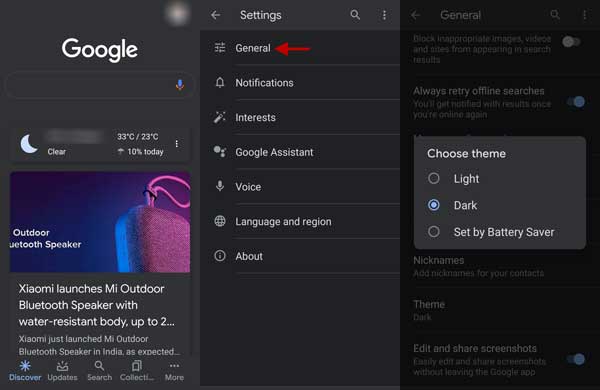
Dark theme has become universal now. It reverses the screen colors to dark or gray and reduces the drain on battery life. It can also be easier on the eyes than a bright white display.