Aiseesoft FoneTrans is an easy-to-use iOS data transfer tool for syncing your iPhone, iPad, or…
Download and Install Nothing OS 2.5.4 Update on Phone 2a
Nothing Tech has unveiled their first mid-range smartphone, the Phone 2a, with amazing specifications. The device is quickly receiving essential software updates. The most recent update, Nothing OS 2.5.4, introduces significant enhancements to the camera. You can download and install this latest update now.

The latest firmware update, Nothing OS 2.5.4, for the Nothing Phone 2a brings significant improvements to photo quality, with enhanced color accuracy and saturation. It also refines the brightness and tones in Ultra HDR photos. Additionally, the update provides a more precise bokeh effect in portrait mode and improves color consistency across the main and ultra-wide cameras, boosting overall camera performance.
ALSO READ: Nothing Phone 2a: Specs, Features, Price and Wallpapers Download
Launching with Nothing OS 2.5.3 and Android 14, the Phone 2a is set to receive the Android 14 firmware update later this month. The company is actively addressing bugs based on user feedback, continually enhancing the smartphone’s appeal with each update.
Importantly, this update resolves the flickering issue encountered when opening apps from the lock screen and corrects the display of Wi-Fi or cellular data details in the Quick Settings.
Table of Contents
What is New in Nothing OS 2.5.4 for Phone 2a
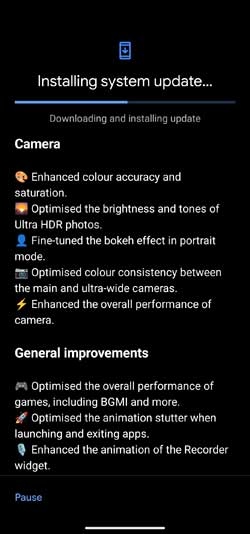
Camera
- Enhanced color accuracy and saturation.
- Optimized the brightness and tones of Ultra HDR photos.
- Fine tunes the bokeh effect in portrait mode.
- Optimized color consistency between the main and ultra-wide cameras.
- Enhanced the overall performance of camera.
General improvements
- Optimized the overall performance of games, including BGMI and more.
- Optimized the animation stutter when launching and exiting apps.
- Enhanced the animation of the Recorder widget.
Bug fixes
- Optimized flickering issue when launching apps from lock screen.
- Fixed an issue where home screen and lock screen wallpapers would be displayed abnormally.
- Fixed an issue where the Quick Settings incorrectly displayed Wi-Fi or cellular data information.
- Resolved an issue where the screen would go black during incoming calls in specific scenarios.
- Optimized the overall stability of the system.
Download and Install Nothing OS 2.5.4 OTA Update on Phone 2a
Note that EEA and Global variants of Phone 2a have the same firmware now as they have been unified (Codenames Pacman for Global, Europe and India). Download Nothing OS 2.5.4 Incremental OTA from 2.5.3 (link)
1. First, create a folder named “ota” (without the quotes) at the root of the internal storage.
2. Now, save the downloaded OTA update ZIP file the newly created “ota” folder.
3. Now, open the phone app and Dial ##682##
4. It will launch an offline update tool. The tool will scan for an OTA file from internal storage and install it.
5. If the tool cannot find the file, browse for the OTA package and select it.
6. The update wizard will apply the update. Reboot the device and you are on the latest firmware.
The Nothing Phone 2a holds its own against other phones in its class, offering a competitive array of features. When compared to its predecessor, the Nothing Phone 2, and other competitors like the Google Pixel 6a and 7a, the Nothing Phone 2a offers a balance of performance, camera quality, and display features that are well-suited for its price range.
More Resources:
- Nothing Phone 2a: Specs, Features, Price and Wallpapers Download
- How to Enable Hidden Music Visualization Mode on Nothing Phone (1)
- Download Nothing OS 2.0 Launcher APK for Your Phone
- Nothing Phone 2: How to Enable Hidden Music Visualization Mode
- How to Add ChatGPT Voice Chat Assistant Shortcut on Nothing Phone’s Home Screen



