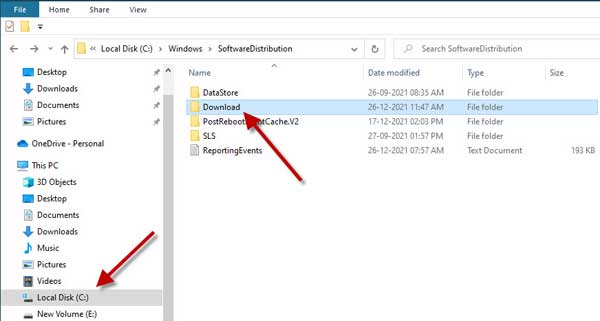Windows 11 has been available for some time now, and it is a free upgrade from Windows 10. But, download pending error is a common issue that many Windows 10 users face when downloading the Windows 11 update on their PC. Fortunately, you can quickly fix this error and upgrade your PC to experience what Microsoft’s newest operating system has to offer.
In Windows 10, updates downloads in a separate folder inside the system directory. If the download file in this folder is corrupt, you cannot complete the update. And you will get the download pending error. To fix the download pending issue, you will need to delete the corrupted file from the download folder, so Windows 10 will start downloading the file again.
ALSO READ: How to remove pre-installed, including hidden apps from Windows 11
Fix Download Pending Issue: Unable to Download Windows 11 Update
1. Open the File Explorer on your Windows 10 PC, and select Local Disk C on the left sidebar.
2. Next, open the Windows folder, navigate to the SoftwareDistribution folder and open it.
3. Now, open the Download folder.
4. Here, you need to delete all files and folders you see here.
5. Once deleted, close the window and restart the PC.
6. After rebooting the PC, go to the Windows Update option to install Windows 11.
You should now be able to start downloading and installing Windows 11 updates on a compatible PC without download pending errors. What is more, all your Windows 10 settings will restore on your new OS when you upgrade your system.
With a modern look, UI redesign, easiness to use, new features, and improved performance, Windows 11 will bring a better experience and help streamline productivity.
More Resources:
- Reset Windows 11 By Keeping All Personal Files
- 6 Ways to Fix Wi-Fi Connecting Issues on Windows 11/10 PCs
- How to Get Windows 11 Style Customizable Widgets on Windows 10
- Download Windows 11 ISO and Create Bootable Disk