Mozilla applications such as Firefox, SeaMonkey and Thunderbird stores different types of files such as Cache, Health report, Dumps, Crash reports, ChatZilla logs, IndexedDB databases, installed extensions and Bookmarks backups. By deleting obsolete files, you can speed up your Firefox (or thunderbird and SeaMonkey) and get more space.
To delete those files securely, you can use an extension called mozCleaner. It is is a lightweight extension for Firefox, SeaMonkey and Thunderbird that scans your computer for obsolete files such as dumps, reports, bookmark backups, etc. and lets you delete them.
How to Use mozCleaner:
It is very easy to use mozCleaner. Just install the add-on and its icon will be shown on Firefox’s status bar. Just click it and then click “Analyze” button on the pop up window.
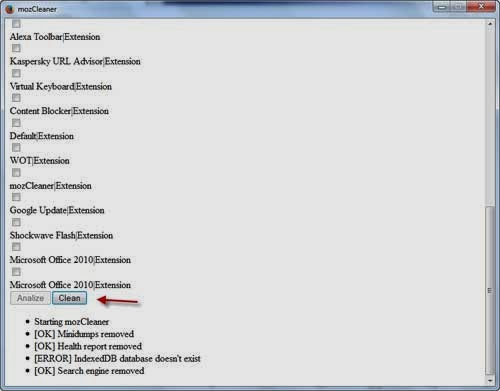
It will display a list of items. Select items that you want to delete and click “Clean” button. It’ll remove selected items immediately.






