The Moto G is available in both Motorola edition and Google Play Edition ROM. While Motorola edition brings Moto-specific features such as Trusted Bluetooth, Motorola Assist, Moto Care, etc. the Google Play edition is more lightweight and offers pure Android experience without any third-party apps.

If you own a regular Moto G, but loving to have a completely “pure” vanilla Google Edition ROM (AOSP) on it, you can easily convert it to Google Play Edition (GPe), with MotoTool an all-in-one toolkit for Moto G.
As I told in a previous post, the MotoTool is an easy to use application that lets you do various functions on your Moto G such as, flash CWM or TWRP recovery, flash stock recovery, reboot to recovery, reboot to fastboot, install required drivers, and revert back to the stock ROM.
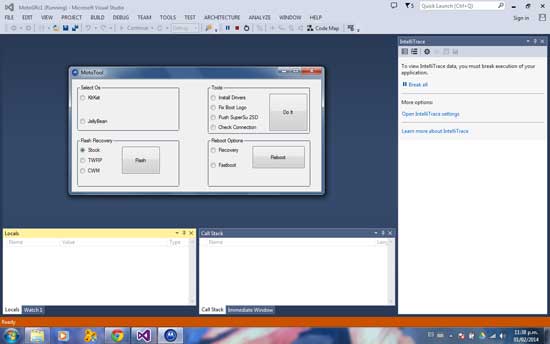
With MotoTool you can easily convert your regular Moto G to Google Play Edition Moto G. Just download the GPe firmware, copy it to the designated location (inside MotoTools folder) on your PC, and press “Convert” button.
After converting to GPe, if you come across no signal issue, you can fix it by executing a command. Just copy your stock fsg and put it in the MotoTools folder, then press Shift key and right click and select ‘open command window here’ and execute the below commands one by one:
fastboot erase modemst1
fastboot erase modemst2
fastboot flash fsg fsg.mbn
fastboot reboot
If you are interested, go this XDA forum link to get more details and download the latest MotoTool and Moto G Google Play edition ROM (source – XDA)

![Android 8.1 Based Official Resurrection Remix ROM for First Gen Moto G [Installation Guide] Moto G](https://techtrickz.com/wp-content/uploads/2014/01/Moto-G-218x150.jpg)


Hi. Help me please. I convert mogo g to GPE. And i don’t have a signal. I copy fsg.mbn to tools directory, run cmd but when i tryied put command it’s print “fastboot is recognized as an terminal”
How do you copy and flash the stock fsg? Thanks!
What you would like to say regarding this post, in my view its really amazing. Thnaks
Heya i am for the first time here. Thanks for this post for Moto G
Thank you for another fantastic post. Now I’m able to transform my Moto G to GPe!
Thanks for the information.
Very nice post. I just stumbled upon your site and truly enjoyed this post on Moto G
I could not refrain from commenting. Well written!