Tag: Android App
Hide and Unhide Apps on Android Using Nova Launcher
If you want to restrict friends, family, or children from accessing certain apps on your phone, you can use the built-in method or third-party...
[Update] How to Enable Control Center Background Blur Effect on Xiaomi Phones
The most significant UI change in MIUI 12 is the Control Center, which brings iOS -esque design to Xiaomi phones. It replaces the old...
Android 12: Get New Ringtones and Notification Sounds on Your Phone
Android 12 comes with extensive UI changes, new features, performance improvements, and security enhancements. Google has also added new wallpapers, new ringtones, fresh notification...
[Update] Get Android 12 Privacy Dashboard on Older Android Phones
Privacy Dashboard is a notable feature of Android 12, where users can see apps that access sensitive permissions on their phones for the last...
Use Your Phone As a Pulse Oximeter with This App
With the advent of the COVID-19 pandemic, especially after the severe second outbreak, the pulse Oximeter became an essential household item in India. The...
How to Use Google’s Remote Control App for Android to Control Android TV via...
Google’s Android TV Remote Control app turns your Android phone into a remote control for your Android TV, Android TV Box, or Android TV...

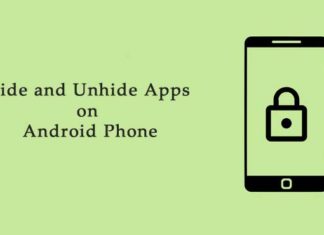
![[Update] How to Enable Control Center Background Blur Effect on Xiaomi Phones Control Center on Xiaomi phone](https://techtrickz.com/wp-content/uploads/2021/05/enable-background-blur-on-control-center-in-xiaomi-phone-324x235.jpg)

![[Update] Get Android 12 Privacy Dashboard on Older Android Phones android-12](https://techtrickz.com/wp-content/uploads/2021/06/android-12-324x235.jpg)

