Microsoft has just launched Office 2010 and a free trial download is available at here. This version has many new features such as an intuitive navigation, better copy paste options, inline photo editing option, etc.
Here I am talking about a different topic. Like Office 2007 Office 2010 also comes with the famous ribbon interface, and of course it is very easy to use.
However, many people who switch directly from the 2003 version to the 2010 version find a bit difficult to use menu and commands, as many tools and functions are reorganized and moved to a different menu. 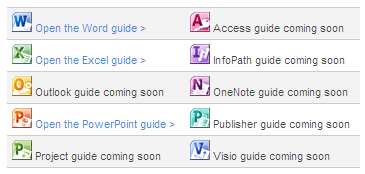
To help you, Microsoft has released interactive guides, which show you where your favorite menu and toolbar commands are located in Office 2010. 
Or, you can download and use the Office 2010 reference workbooks created by Microsoft. They’re available as Excel documents (XLSX) and included all the command equivalences between the 2003 and the 2010 Office versions.

