As you might know, Box.net is a user-friendly cloud storage service that allows you to store, sync and share your contents securely over online. You get 5GB of free memory accessible from anywhere in the world on any system and devices. Its developer has released an add-on for Microsoft Office 2007 and 2010 called Box for Office in order to helps you easily open, edit, save, and share using Box from within Word, Excel, and PowerPoint.
Box for Office is a free add-on and you can open Box files directly from Word, Excel, and PowerPoint, then edit and save to the cloud and share with colleagues using Box shared links without ever leaving the Office programs you use the most.
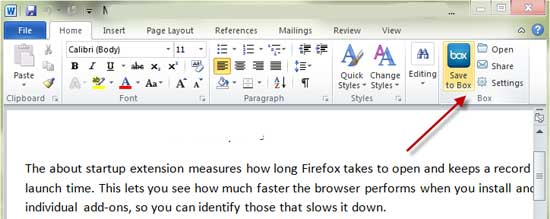
It is quite simple to use. Download (19MB) and install the add-on, run Microsoft Office application and click on the Box option (Open, Share, Save) to work with your Office files (Word, Excel and PowerPoint).
Box for Office Offers the Followings:
- Open a file already stored on Box, edit locally, and continue saving to the cloud
- Open a new or existing file locally in Word, PowerPoint, or Excel, then save directly to Box
- Grab a Box shared link and send a file to co-workers without leaving Office
This add-on is compatible with Microsoft Office 2007 and 2010, and is available to all Box PC users. (via)


![[U] How to Obtain a Free License for Power-user Premium Add-in for Microsoft Office Power-user premium Microsoft Office Add-in](https://techtrickz.com/wp-content/uploads/2025/03/Power-user-premium-Microsoft-Office-Add-in-218x150.jpg)
