Android smartphones are becoming more and more popular nowadays, mainly because of the availability of wide range handsets at various price tags. Here is how to back up as well as sync your phone contacts with your cloud service such as Dropbox, SkyDrive, Google Drive, etc. So that, you shouldn’t have to lose your data just because you lost your phone. Also, switching to a new device should be a lot easier than it is now.
Though there are several apps available on the Play Store for helping you to back up and sync your Android phone data (contacts, photos, docs, music, etc.), SanDisk Memory Zone may be the simplest one. Anyone can set up and use this multi-faceted free app with easy.
SanDisk Memory Zone lets you back up any file to your phone’s SD card, cloud services such as Dropbox, Box, Google Docs, SugarSync or SkyDrive. You can also use the password protection feature to keep your data safe.
How to set up and use SanDisk Memory Zone
After installation (download link below), open the tool. It will list your memory cards (internal and SD card). To include your cloud storage, click on “Online Storage” and choose desired one, for example Dropbox.
Sign in with your Dropbox account. Your Dropbox will be displayed on the main screen of the app along with your memory cards.

To backup items (contacts, photos, docs, etc.) from your internal memory card to SD card or Dropbox, just tap on Backup/Restore tab, then select SD card or Dropbox and click continue.
Now, choose what to back up and click continue option. Select how often you need to backup (only this time, once a week, etc.) and click continue button. You’ll get a backup status message once the process finishes.
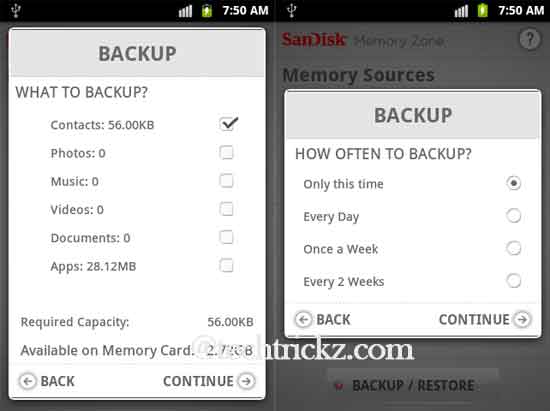
You can download SanDisk Memory Zone free from Play Store (supports Android 2.1 and above).





